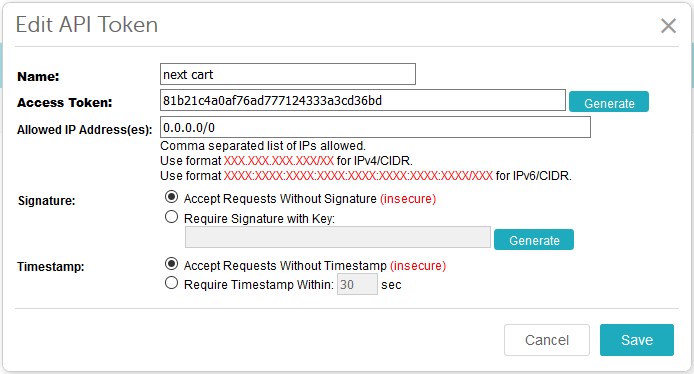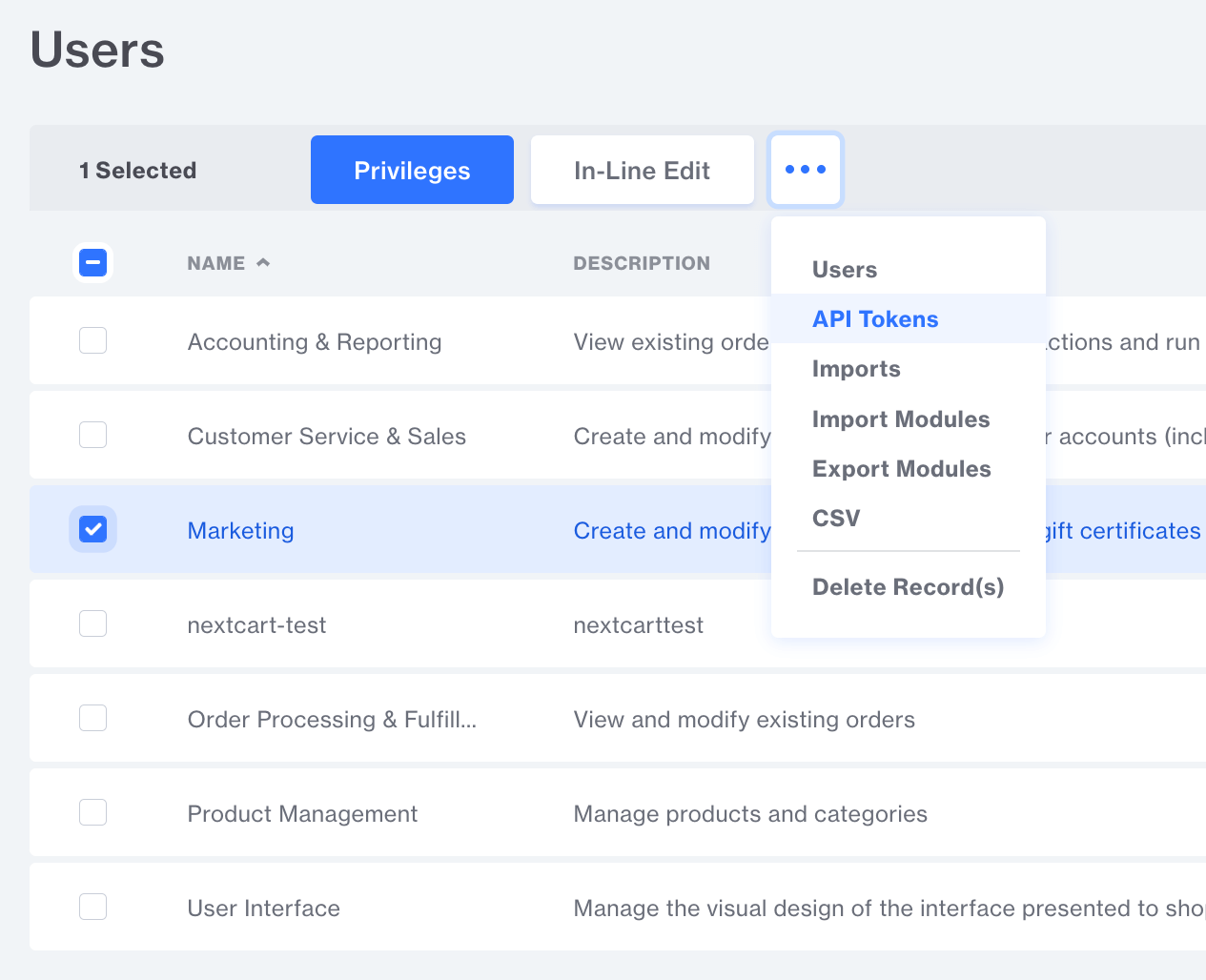API Access Token allows you to access to the existing data of your Miva eCommerce store. The token can be generated in the Miva admin, and here is the step-by-step guide on how to do it:
- Login to your Miva Admin panel.
- Click Menu icon at the top left, then choose Users.
- In Users dashboard, choose API Tokens.
- Add a new API Token with:

Miva Merchant API Token
- Name: enter the name you want. For example: nextcart
- Access Token: this value is auto-generated by system
- Allowed IP Address(es): use this value
0.0.0.0/0to allow all IP addresses - Signature: choose Accept Requests Without Signature (insecure)
- Timestamp: choose Accept Requests Without Timestamp (insecure)
- Click Save.
- Select and assign necessary Groups to the API Token you have created above. It’s recommended to assign all possible groups to the API Token including: Accounting & Reporting, Customer Service & Sales, Marketing, Order Processing & Fulfillment, Product Management, User Interface.

Miva Merchant API Tokens Groups
- Everything is done. Let copy the Access Token into the migration tool and start the migration process.