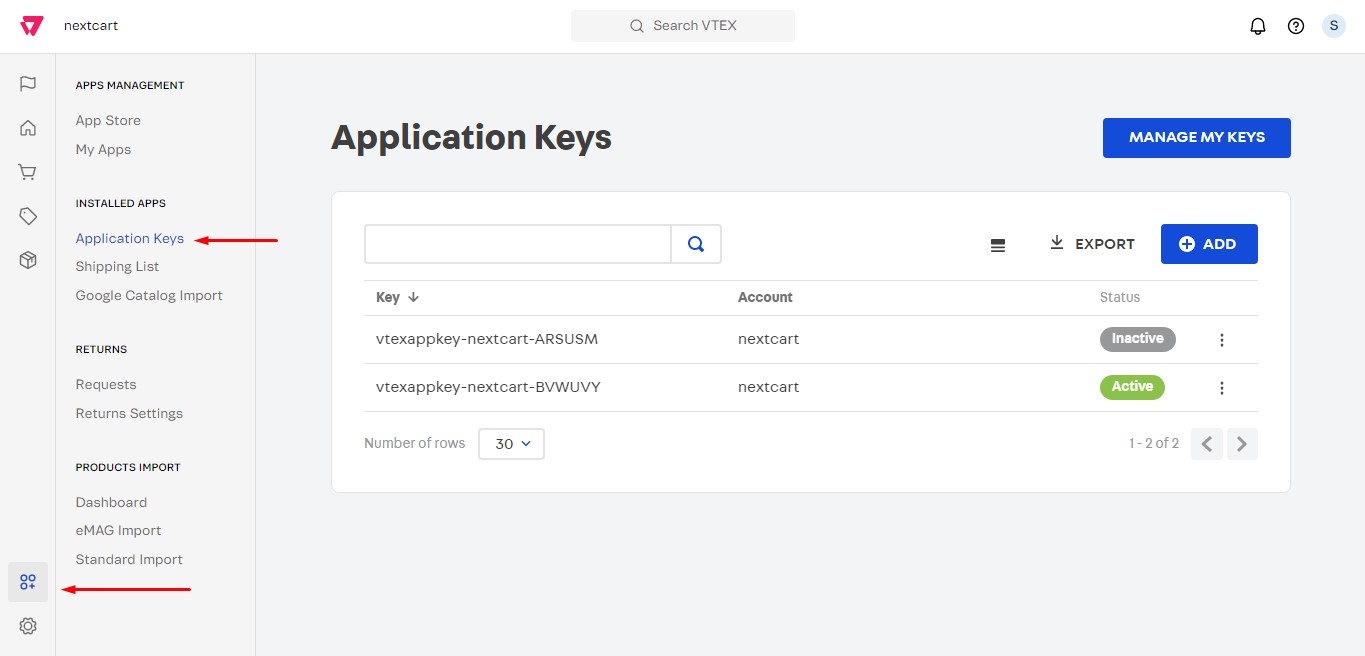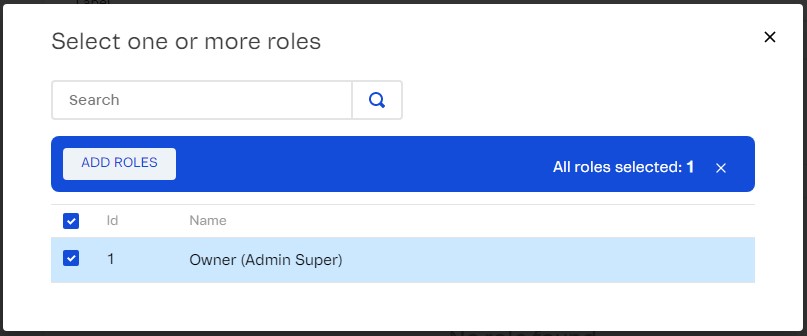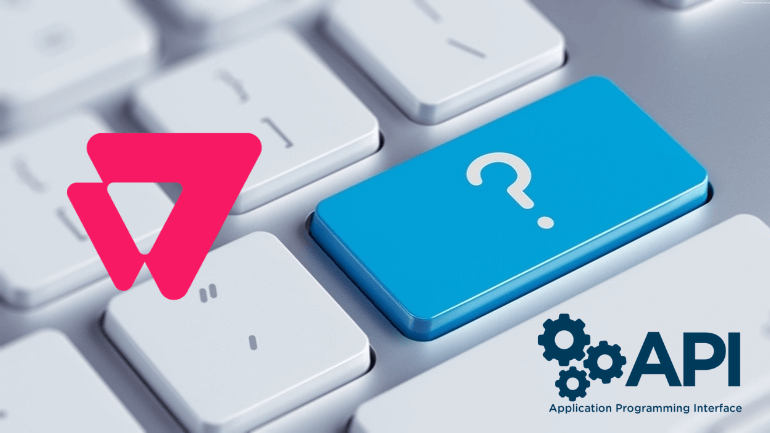
To access VTEX REST APIs, you need to provide a pair of credentials: appKey and appToken. Here is step-by-step guide on how to create these app credentials on your VTEX admin dashboard:
- Login to your VTEX store’s admin panel
- In the left menu, click Apps icon, then select Application Keys.

VTEX application keys
- Click on the button Manage My Keys. Then click Generate New button.
- Enter the name you want in the label field. In this example, we enter the name “Next-Cart Migration”.
- Click Add Roles and select the highest role you have. In this example, we select the role “Owner (Admin Super)”. It’s recommended as the store owner has all necessary permissions to export/import data. Then click Add Roles.

VTEX Add Roles
- Click Generate button.
- After a few seconds, it will display the Application Key and Application Token. These credentials only display once, therefore you should copy them to a txt file and save it into your computer.
*Note: For using our migration tool, you will need to enter these API credentials: Store URL, Account Name, Application Key and Application Token. Store URL is the domain of the admin URL of your VTEX store, it has the following format: https://accountname.myvtex.com. In which, accountname is the Account Name.