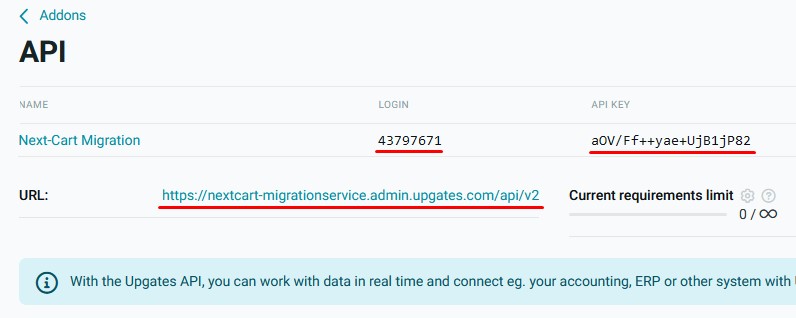The Upgates API allows our migration tool to connect and migrate data from your Upgates store. To create the API access, please follow the steps below:
- Log in to your Upgates admin.
- From the left menu, select Addons > API.
- In the API section, click + New button.
- Fill in the name you want. Then set all permissions to “Read Only”. Then click Save.
- Now you will see the API URL, API Login and API Key to use for the migration.

Upgates API Key