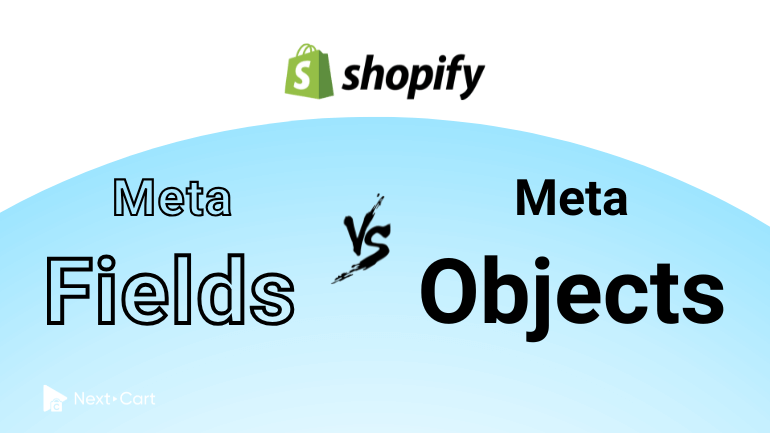
In the dynamic world of eCommerce, Shopify remains a favorite among store owners due to its robust customization capabilities. Two crucial tools for customizing Shopify stores are metafields and metaobjects. Both enable you to enhance your store’s functionality and personalization by incorporating custom data, but they serve different purposes. In this blog, we’ll explore what these tools are, how they differ, and when to use each.
What Are Metafields?
Metafields are custom fields that allow you to attach additional information to Shopify resources such as products, collections, customers, or orders. Think of them as a flexible way to expand the default data model of Shopify.
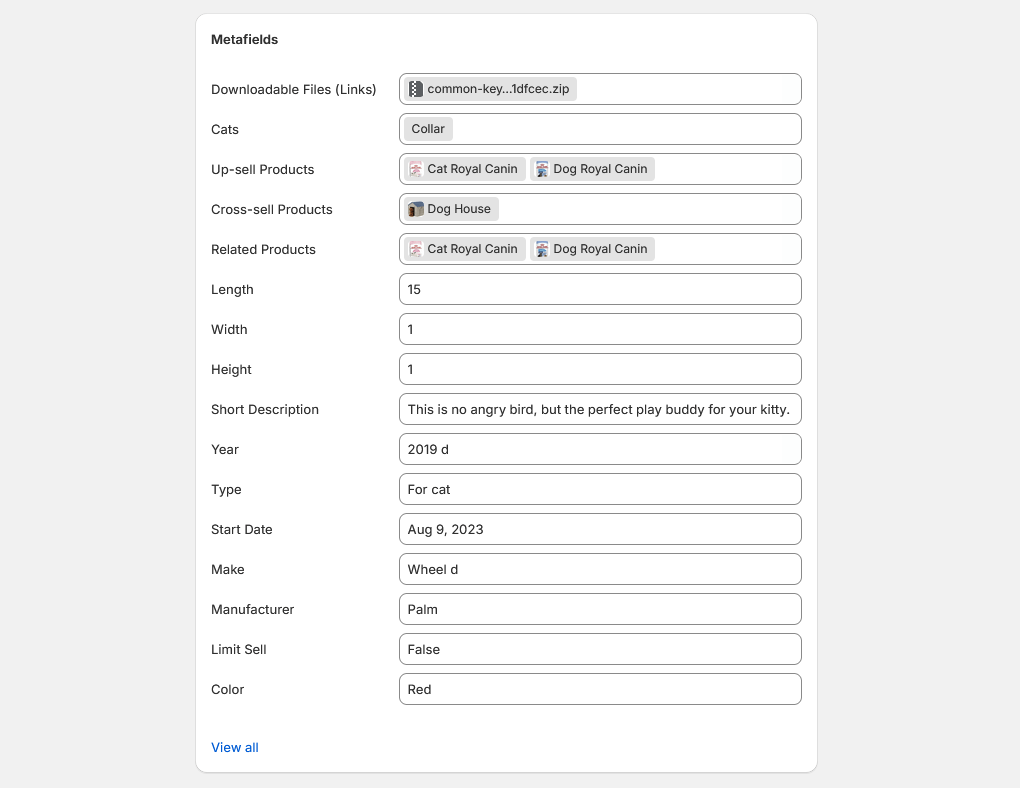
Shopify Metafield Values
Key Features of Metafields
- Resource-Specific: Metafields are tied to individual Shopify resources. For example, you can add custom size guides to a product or attach handling instructions to a specific collection.
- Flexible Data Types: Shopify allows multiple data types for metafields, including text, numbers, dates, files, and references to other resources.
- Simple Structure: Metafields generally consist of a key-value pair. For instance:
- Key:
material - Value:
Cotton
- Key:
- Scoped and Localized: You can define metafields for specific markets or locales, enhancing international store operations.
Use Cases for Metafields
- Adding nutritional facts to product pages for food items.
- Storing manufacturing instructions for backend teams.
- Displaying unique product details like “Limited Edition” labels.
What Are Metaobjects?
Metaobjects are a newer addition to Shopify’s toolkit, designed for more complex, structured, and reusable data. Unlike metafields, which are resource-specific, metaobjects create standalone records that can be linked to multiple resources.
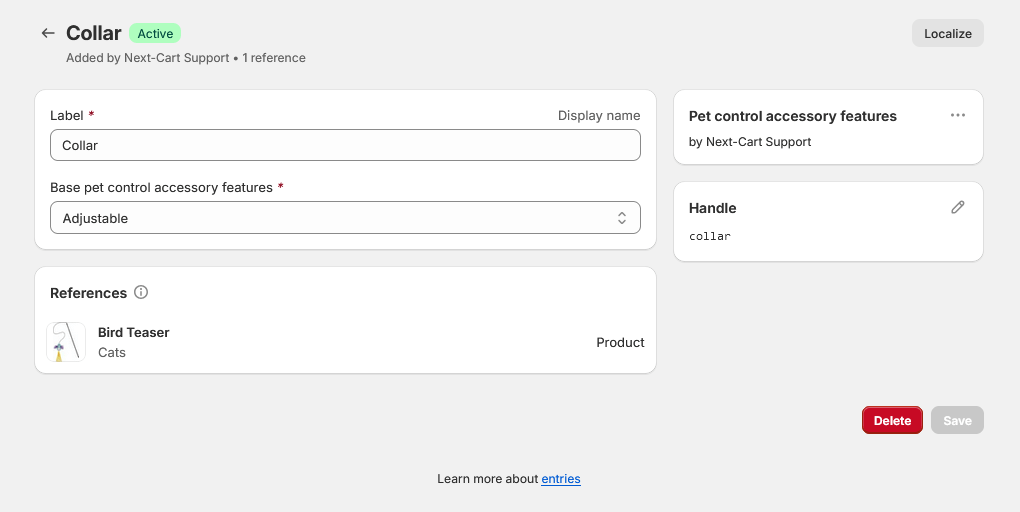
Shopify Metaobject Values
Key Features of Metaobjects
- Independent Structure: Metaobjects are not tied to a single resource. Instead, they are stand-alone entities that can be referenced across your store.
- Customizable Schema: Shopify allows you to define a schema for each metaobject, including required fields, data types, and validations.
- Reusability: Metaobjects can be reused across multiple products or pages. For example, a metaobject for a “Size Chart” can be linked to various clothing products.
- Bulk Management: Easily manage metaobjects in bulk through the Shopify Admin interface or APIs.
Use Cases for Metaobjects
- Creating a detailed “Designer Profile” to link with multiple products.
- Setting up “Store Policies” that appear across pages like FAQs, returns, and shipping.
- Designing a comprehensive “Product Feature List” for use across multiple product pages.
Metafields vs. Metaobjects: Key Differences and Similarities
If you’re familiar with eCommerce platforms like Magento or WooCommerce, you can think of metaobjects and metafields as product attributes, where metaobjects function as global attributes and metafields as local attributes. However, in Shopify, these attributes are not limited to products—they can also be applied to customer accounts, orders, blog posts, and more. Let’s explore the key differences and similarities between these two data types.
Key Differences
| Feature | Metafields | Metaobjects |
|---|---|---|
| Scope | Tied to a specific resource | Independent and reusable |
| Structure | Key-value pairs | Schema-based |
| Complexity | Simple and lightweight | Structured and supports validations |
| Use Cases | Best for single-use data | Ideal for reusable or complex data |
| Management | Managed per resource | Centralized and bulk-manageable |
Similarities
- Both enhance Shopify’s data model by enabling custom fields.
- Both are supported by Shopify APIs and can integrate seamlessly with themes and apps.
- Both allow customization for multilingual and multi-market stores.
When to Use Metafields vs. Metaobjects
Use Metafields If
- The custom data is unique to a specific resource.
- Example: Adding a “Care Instructions” field for a single product.
- The data doesn’t require a structured format or schema.
- You want lightweight and quick customizations.
Use Metaobjects If
- The data needs to be reused across multiple resources. Example: A “Size Guide” metaobject linked to multiple clothing products.
- The data is complex and requires validation, such as specific fields for contact details, product dimensions, or multi-step instructions.
- You need centralized control over the data for consistent updates.
Conclusion
Both metafields and metaobjects are powerful tools that enhance the customization capabilities of Shopify. Metafields excel in simplicity and single-use cases, making them ideal for quick, resource-specific customizations. Metaobjects, on the other hand, are your go-to solution for structured, reusable, and complex data needs.
Understanding the strengths of each helps you choose the right tool for your Shopify store. Whether you’re managing unique product details or building reusable templates for policies and features, Shopify’s custom data tools empower you to deliver a tailored shopping experience.
If you’re looking for a solution to migrate products along with metafields and metaobjects on Shopify, or need advice on building a metafields and metaobjects structure for your Shopify store, please feel free to reach out—we’re always here to help!