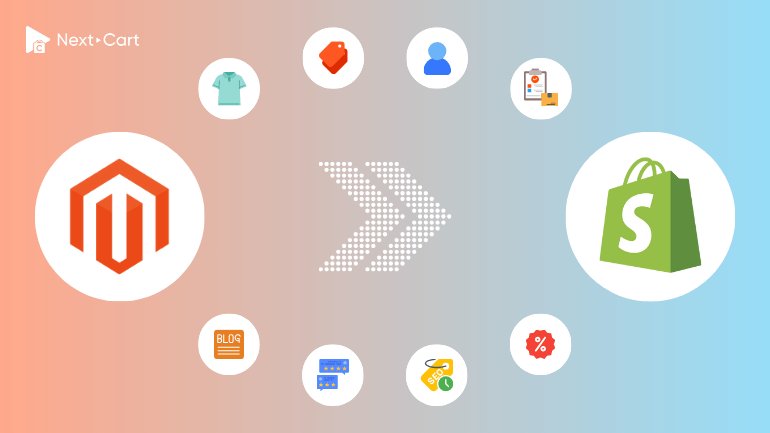
Magento is undeniably one of the most powerful, flexible, and customizable eCommerce platforms in the world. However, its complexity comes at a cost. The intricate architecture makes it challenging for users, leading to high operational and maintenance expenses, risks when upgrading or adding new features, and occasional unexpected errors that can take significant time to resolve – potentially disrupting business operations. As a result, many longtime Magento store owners start looking for a more user-friendly and hassle-free alternative, with Shopify being one of the top choices. As a hosted eCommerce platform, Shopify eliminates the need for manual server installation and maintenance; everything, from setup to updates, is handled automatically by Shopify’s centralized system. This ensures high scalability and strong security for merchants.
Migrating from Magento to Shopify can be a strategic move for many businesses. However, because Shopify is more streamlined, it may not support all the features and customizations available in Magento. This makes the migration process highly dependent on a deep understanding of both platforms’ data structures, and in some cases, custom adjustments are necessary to ensure the data not only fits Shopify’s framework but also aligns with your specific business needs. In this article, we’ll explore the key differences between Magento and Shopify’s data structures and guide you through a seamless migration process using Next-Cart’s Magento to Shopify migration tool and service.
Understanding the Differences in Data Structure
Products
Magento supports six different product types: Simple Products, Downloadable Products, Virtual Products, Configurable Products, Grouped Products, and Bundle Products. Shopify, however, natively supports only Simple Products, Virtual Products, and Configurable Products. Other product types, such as Grouped and Bundle Products, require third-party apps to replicate similar functionality.
Another major difference is that Magento allows the creation of custom product options, providing additional customization beyond product variants. Shopify, in contrast, limits each product to 3 options and a maximum of 2,000 variants. If your Magento store has complex product configurations, you may need to restructure some product listings or utilize Shopify apps to accommodate your product data properly.
Categories vs. Collections
Magento uses a hierarchical category structure with parent and subcategories, making it easy to organize large inventories. Shopify, on the other hand, employs a flat “Collections” system, which can be either manual or automated based on predefined rules.
When migrating from Magento to Shopify, categories will be transferred to collections. However, after migration, you will need to manually arrange collections in your Shopify navigation menu to mirror your Magento store’s category structure for a seamless browsing experience.
Customers
Both Magento and Shopify support unlimited addresses per customer account. However, Magento provides more detailed customer profiles, including fields for gender, date of birth, and customer segmentation through customer groups.
Since Shopify does not natively support customer groups, you will need to utilize tags or metafields to store customer group data post-migration. To maintain smooth migration, it’s advisable to extend customer fields or use third-party apps to handle customer segmentation.
Orders
Magento and Shopify handle order statuses differently. Magento consolidates payment and fulfillment statuses into a single order status field, offering a wide range of built-in statuses and the ability to create custom statuses. Shopify, however, separates these into two distinct fields: payment status and fulfillment status.
To maintain accurate order management after migration, ensure that Magento’s order statuses are properly mapped to Shopify’s separate payment and fulfillment status fields.
SEO and URL Structure
Magento provides built-in support for URL redirects, and Shopify offers a robust redirect management system to handle changes in URL structures. Shopify enforces a fixed URL format, where product URLs follow the pattern /products/ and category URLs use /collections/.
To maintain SEO rankings, ensure that meta tags, URL paths, and 301 redirects are transferred properly. Shopify’s built-in URL redirect tool will help keep old URLs functional and prevent broken links.
Blog Posts
Magento does not have built-in blogging capabilities, whereas Shopify offers an advanced blogging system that allows you to categorize and manage blog posts efficiently. If your Magento store utilizes a third-party blog module, the blog content can still be migrated to Shopify, including metadata, images, and SEO settings.
Migrating from Magento to Shopify with Next-Cart
Next-Cart’s Magento to Shopify migration tool streamlines the entire migration process. Here’s how to use it in three simple steps:
1. Set up the connection
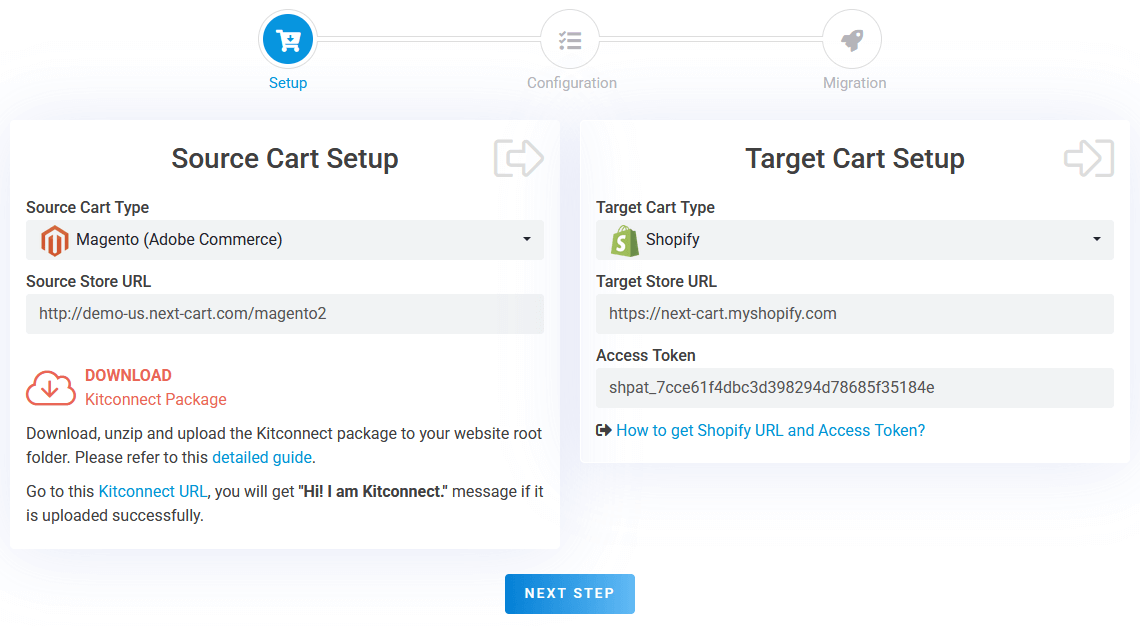
Magento to Shopify – Setup Connection
During setup, you’ll need to establish connections between your Magento store, your Shopify store, and our migration tool.
- Source Store (Magento): Download the kitconnect package from the migration tool and upload it to your Magento website’s root directory via cPanel or FTP.
- Target Store (Shopify): Generate an Access Token via your Shopify admin and input it into the migration tool.
Once both connections are established, click “Next Step” to proceed.
2. Configure the migration
In the configuration step, you’ll have access to three key areas where you can tailor the migration process to fit your store’s specific needs.
Entities Selection
In the first area, you can select the data types you wish to migrate, such as:
- Products
- Categories
- Customers
- Orders
- Reviews
- CMS Pages
Additional Options
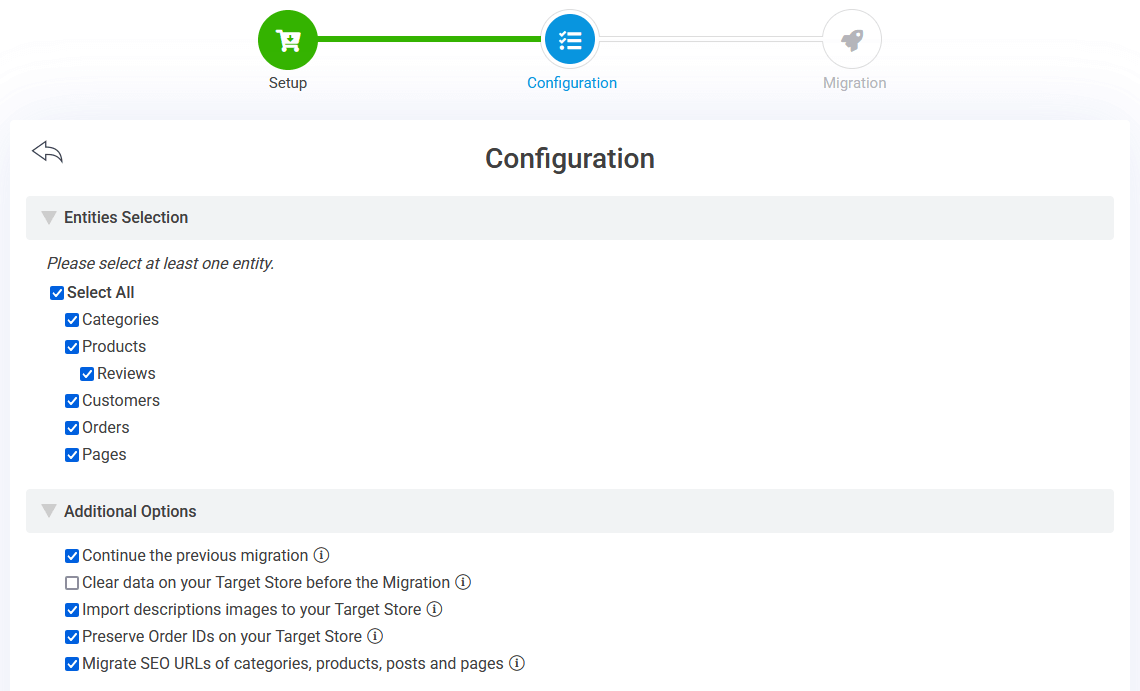
Magento to Shopify – Entities Selection and Additional Options
In the second area, you can customize the migration with these features:
- Preserve Order IDs: Retain original Magento order numbers to maintain continuity in order tracking.
- Migrate SEO URLs: Transfer Magento URLs to Shopify’s built-in URL redirect system to preserve SEO rankings.
- Continue the previous migration: This feature ensures that only newly added data is imported without duplicating existing data.
Advanced Attributes Mapping
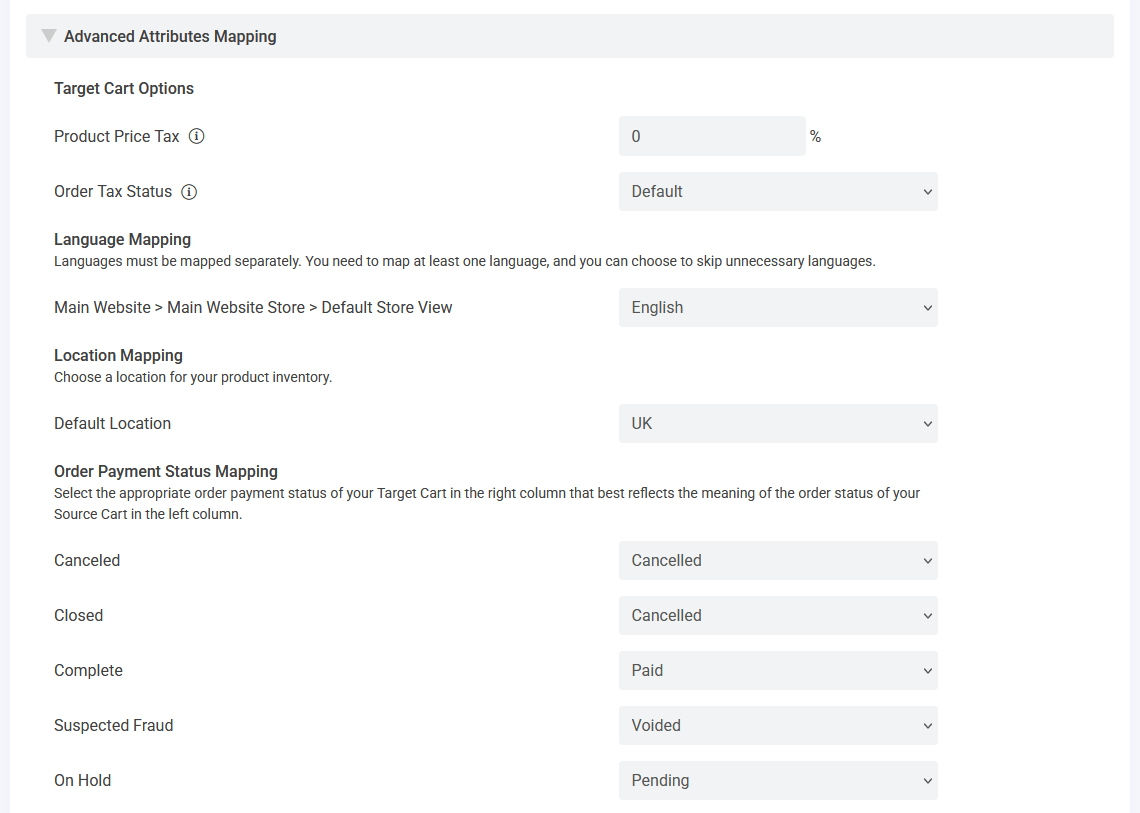
Magento to Shopify – Attributes Mapping
In the third area, you need to map attributes between Magento and Shopify to ensure accurate data migration:
- Map Languages: This option is needed if your online store is designed to support multiple languages.
- Map Locations: If you manage inventory across multiple locations, this option allows you to map them accordingly during migration.
- Map Order Statuses: Carefully map Magento’s order statuses to Shopify’s payment and fulfillment statuses for consistency in order management.
3. Start the migration
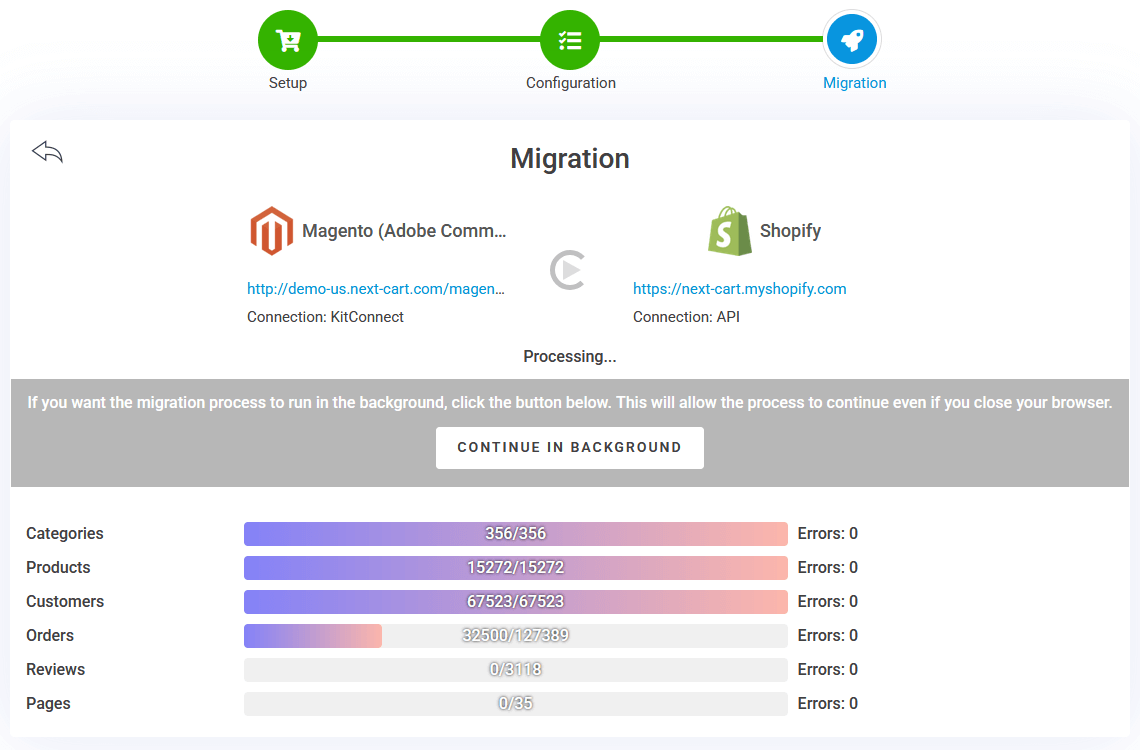
Magento to Shopify – Migration Process
Click “Next Step” to begin the migration. Depending on the size of your store and the speed of your connection, the process may take anywhere from a few minutes to several hours. You can monitor progress, minimize the tool to let it run in the background, and review the results once completed.
Post-Migration Adjustments
Completing the migration is just the beginning. To ensure your Shopify store operates efficiently, follow these crucial post-migration steps:
1. Verify and organize data
Before launching your store, double-check that all key data has been transferred correctly:
- Products and Collections: Ensure that product details, images, prices, SKUs, and variants have been accurately migrated. Arrange collections in your Shopify navigation menu to match your Magento store’s category structure.
- Orders and Customers: Confirm that customer profiles, order histories, and addresses have been imported properly and linked correctly with associated orders.
- SEO Settings: Validate that meta tags, redirects, and URLs align with Shopify’s format to maintain search engine rankings and avoid broken links.
2. Set up Shopify features
To enhance functionality and ensure a smooth user experience, configure the following Shopify features:
- Themes and Customization: Choose a Shopify theme and customize it to align with your brand’s visual identity.
- Apps and Integrations: Install necessary apps for SEO, analytics, marketing automation, and inventory synchronization.
- Payment and Shipping Settings: Set up your preferred payment gateways and configure shipping rates, taxes, and fulfillment methods.
- Email Notifications: Ensure that transactional emails, such as order confirmations and shipping updates, are correctly configured.
3. Test and optimize your store
To avoid potential issues, conduct thorough testing and optimization:
- Place Test Orders: Complete test purchases to verify that checkout, payment processing, and shipping settings function correctly.
- Monitor Performance: Optimize images, enable caching, and utilize Shopify’s performance tools to improve page speed.
- Ensure Mobile Responsiveness: Review how your store displays on different devices to guarantee a seamless shopping experience.
By following these post-migration adjustments, you can refine your Shopify store, ensuring a seamless shopping experience for your customers while maximizing Shopify’s flexibility and features.
Video Tutorial
This video tutorial provides a clear overview of the data migration process, helping you understand each step with ease.
Final Thoughts
Migrating from Magento to Shopify can be a game-changing decision for your business. Shopify’s ease of use, cost-effectiveness, and scalability make it a preferred choice for many merchants. With Next-Cart’s migration tool, you can transition seamlessly while preserving your store’s essential data and SEO rankings.
Ready to make the switch? Explore Next-Cart’s Magento to Shopify Migration Service and take your online store to the next level!