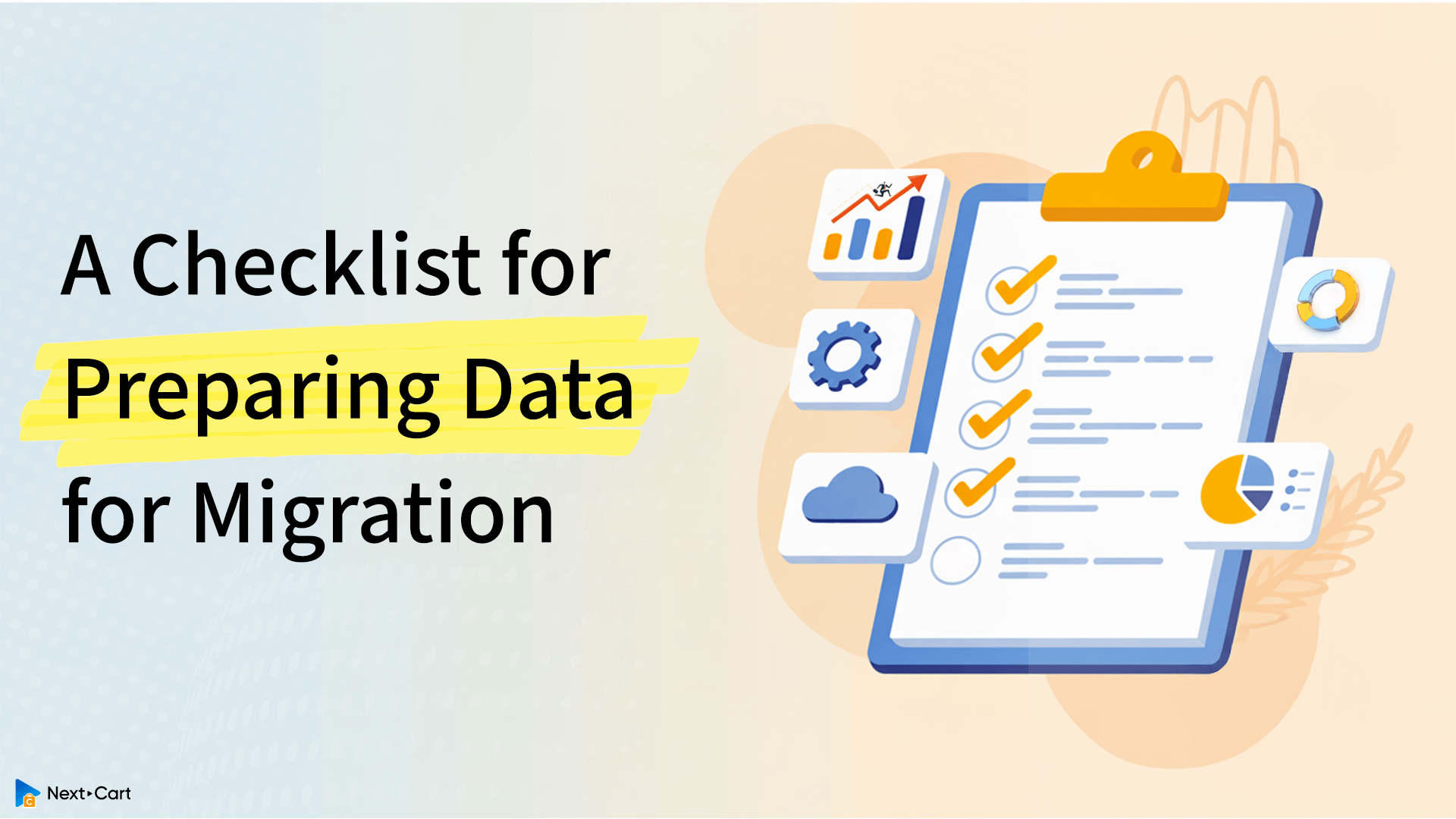
Migrating an eCommerce store is not just about moving from one platform to another, but also involves ensuring your product data is secured. Too often, merchants encounter problems with incomplete or messy data. They could be broken images, missing variants, outdated descriptions, and poorly structured URLs that will delay the migration process itself and hurt SEO rankings as well.
It is important to prepare your catalog ahead of time to ensure a smoother and more successful transition. In this guide, Next-Cart will show you a practical checklist for cleaning and organizing product data, so you can move smarter with any messes.
Let’s get started!
- Why product data preparation matters in migration
- Step 1 – Audit and organize your product images
- Step 2 – Standardize product variants and attributes
- Do platforms treat variants differently?
- Common formatting mistakes and errors during migration
- Tips for creating a consistent structure across products
- Step 3 – Optimize titles, descriptions, and metadata
- Cleaning outdated information before migration
- Aligning with SEO best practices for the new store
- Structuring product data for search engines and shoppers
- Step 4 – Review and structure product URLs & slugs
- Step 5 – Preserve custom fields, tags, and unique data
- Identifying non-standard fields that matter to your business
- Ensuring compatibility with the new platform
- Avoiding data loss during field mapping
- Future-Proofing Your Data
- Clean data powers AI-driven merchandising
- Leveraging personalization and recommendation engines
- Preparing for advanced inventory syncing and automation
- Meet Next-Cart – Your migration partner
- In conclusion,
Why product data preparation matters in migration
When thinking about online store migration, most merchants focus on choosing the right platform, mapping integrations, or designing the new storefront. However, the real backbone also lies in product data because, without proper preparation, even the smoothest technical migration can stumble.
- Some small issues, like broken image links, inconsistent product variants, duplicate SKUs, or missing custom fields, can compound quickly during migration. These matters can lead to incomplete or inaccurate product pages that will confuse customers.
- If product data is left unprepared, the migration process slows down significantly because data errors have to be fixed one by one. Even worse, you might have to keep your store offline longer and create frustration for your customers as well.
- A well-prepared product catalog can build a strong foundation for your future store. Based on clean, standardized data, you can take full advantage of the new features of your platform. They could be advanced search filters or AI-driven recommendations that are all essential features. As a result, you can ensure SEO continuity for your product to remain visible in search results.
Step 1 – Audit and organize your product images
Product images are often the first things shoppers notice when they visit your product pages. High-quality images can showcase product quality, build customer trust, and drive conversions as a result.
However, during migration, images are one of the main sources of errors, such as broken links, missing files, or low-quality photos. Preparing your images carefully will prevent these unexpected issues and ensure your products look their best in your new store.
Common issues with broken or missing images
It is often too late when store owners discover their product images are not properly linked or are not stored in consistent locations. The reason for that could be your images scattered across folders and referenced by temporary URLs. As a result, they may not transfer correctly during migration and display blank thumbnails.
Best practices for image storage and linking
The best solution is to organize all your images in one folder and use stable URLs that won’t change even during the migration process. Also, while naming the files, avoid special characters and keep them descriptive and simple, which will make your images easy to map, track, and restore if needed.
Migration is also a perfect time to evaluate the image quality of your store. Professional images increase credibility, while poor ones can harm conversion rates.
Are your photos clear, consistent, and high-resolution?
Do they reflect your brand standards?
By auditing and organizing your product images in advance, you have avoided one of the most frustrating problems of platform migration, with the result being a catalog that is consistent and ready ot impress customers.
Step 2 – Standardize product variants and attributes
Product variants and attributes are something like size, color, material, or style that are key factors to decide how the shopping experience is. For these elements, each eCommerce platform structures them differently, making it a tricky area in a migration. Without proper preparation, any inconsistencies in product variants and attributes can lead to missing options, errors in display, or even duplicate products.
Do platforms treat variants differently?
Some platforms treat variants as separate SKUs, while others bundle them under a parent product. For example, a T-shirt with five colors and three sizes might be considered as one product with different options on a platform, but it can appear as 15 separate products on another. In this case, if your date format does not match the new system, there is confusion for both you and your customers.
Common formatting mistakes and errors during migration
One common issue is inconsistent naming, such as “XL” vs. “Extra Large”, which will lead to unstandardized option sets and missing attribute values. These discrepancies can make variants not appear or display incorrectly after migration. In some cases, customers are not even able to find the exact size or color they want.
Tips for creating a consistent structure across products
Before migration, standardize your attributes, including deciding on a uniform naming system and ensuring all products follow the same format. Also, verify that each attribute is mapped correctly to the new platform’s structure.
In addition, group variants into a logical parent product and double-check to ensure your stock-keeping units (SKUs) remain consistent. With a clean catalog, after migration, your customers will find it easier to shop, while it is easier for you to gain accurate inventory management.
Step 3 – Optimize titles, descriptions, and metadata
The product titles, descriptions, and metadata are powerful tools to improve how customers discover and trust your products. It is a big mistake to carry over outdated, inconsistent, or poorly optimized content during migration. Take time to refine these elements before migration, ensuring an accurate catalog and stronger SEO and conversions.
Cleaning outdated information before migration
Over the years, product descriptions often collect outdated references or inconsistencies in tone. Migration is the perfect opportunity to remove these errors and refresh product information to make it reflect your current brand voice and customer expectations.
Aligning with SEO best practices for the new store
Titles and metadata directly impact search visibility, so very long titles, keyword stuffing, or missing meta descriptions can lead to hurting your rankings.
Before migration, review your product titles to ensure they’re concise, keyword-rich, and customer-friendly. For metadata, keep descriptions unique and within recommended character limits.
Structuring product data for search engines and shoppers
On the one hand, product content needs to help customers quickly scan for key details. Ensure to use clear formatting, like headings and bullet points. On the other hand, your product content must include important keywords to help search engines understand your catalog better.
Step 4 – Review and structure product URLs & slugs
URLs and slugs are the digital addresses of your products, and their structure will decide SEO performance and customer experience. During migration, you can review your URL setup to ensure it is consistent and optimized without breaking links or rankings.
Why do consistent URLs matter for SEO?
Search engines rely on clear, predictable URL structures to crawl and index your products. If your current URLs are inconsistent, too long, or missing keywords, you are confusing search engines, which will lower your visibility. Ensure clean and descriptive URLs to help Google and other search engines effectively understand what each of your pages is about.
Whenever possible, preserve your existing URL structure to protect your SEO equity. However, the migration becomes an opportunity to simplify and standardize slugs. You can even restructure a URL to make it align with SEO best practices.
Can 301 redirects maintain rankings?
Even with careful planning, some URLs can change during migration. That’s where 301 redirects come in, and you can map old URLs to their new counterparts. Then, you can preserve your search rankings, while your customers can avoid hitting frustrating 404 errors. Documenting the redirect plan is one of the most critical steps in safeguarding your SEO during migration.
Step 5 – Preserve custom fields, tags, and unique data
Besides basic information like titles, prices, and descriptions, your store might have other unique product details and custom fields, such as brand tags, nutritional information, care instructions, technical specifications, or downloadable files.
Very often, these unique elements are the first to get lost if they are not properly identified and mapped. Before migration, preserve them and ensure your catalog retains their full value and functionality.
Identifying non-standard fields that matter to your business
In your product catalog, there might be some attributes, tags, or fields that don’t fit into a standard eCommerce template. They could be eco-certifications, allergen warnings, installation guides, or warranty details. These details seem small, but they impact customer trust and their purchase decisions.
Ensuring compatibility with the new platform
Some eCommerce platforms allow flexible custom attributes, while others require extensions and plugins to support these features. That’s why you need to confirm whether your new platform accommodates these fields or if you need to make any adjustments to maintain the consistency.
Avoiding data loss during field mapping
During the mapping staging, many unique details are left behind. Double-check that every custom field to make sure they matches with an appropriate location in your new platform. We should create a custom structure if necessary. Document this process so as not to overlook any detail, especially for large catalogs.
Preserving custom fields and tags helps you carry over the full depth of your product data. As a result, your new store has more tools to offer a better shopping experience.
Future-Proofing Your Data
Preparing your product data for migration helps fix broken elements and get your catalog ready for the new future. With a clean and well-structured dataset, you can take full advantage of your new eCommerce platform’ features and grow long after the migration finishes.
Furthermore, future-proofing your product data will not only prevent migration hiccups but also set your business up for long-term scalability.
Clean data powers AI-driven merchandising
Modern platforms often offer advanced AI tools that work well with well-structured product data to optimize product placement, upselling, and cross-selling strategies. If your data is messy, these tools can’t provide their potential. Ensure clear titles, consistent attributes, and rich metadata to help these tools make accurate recommendations.
Leveraging personalization and recommendation engines
Personalized shopping experiences are a must to stay competitive. Meanwhile, personalization features depend on product tags, categories, and attributes to deliver relevant suggestions. It is essential to clean and standardize your data before migration so that you will give these systems the right information to tailor shopping experiences.
Preparing for advanced inventory syncing and automation
Automation plays an important role in processing multi-channel selling and real-time inventory management, which helps merchants save time and reduce errors. Again, these features only work properly when your product data is consistent across channels. Therefore, clean and uniform SKUs, categories, and attributes will ensure smoother migration and integration with marketplaces, ERPs, and inventory tools.
Meet Next-Cart – Your migration partner
You might find preparing product data for migration overwhelming, especially when you have hundreds or even thousands of SKUs, custom fields, and SEO requirements. That’s where Next-Cart comes in to help.
Next-Cart specializes in eCommerce data migration and optimization on any eCommerce platform. We do not stop at transferring your catalog, which is what we must do smoothly. Yet, we carefully audit, clean, and map every product field to ensure they will not get lost in the move.
Our team helps you more than fixing broken image links, standardizing product variants, preserving custom attributes, or setting up 301 redirects. Next-Cart will handle every detail before, during, and after migration so that we can keep focusing on running your business.
In addition, we have helped merchants across various industries migrate smoothly between platforms, including Shopify, WooCommerce, Magento, BigCommerce, and other modern ones. With any options, we can safeguard your sales, SEP rankings, and customer experience.
In conclusion,
During a successful eCommerce store migration, clean and well-prepared product data is the foundation. You need to carefully audit images, standardize variants, optimize content, refine URLs, and preserve custom fields in order to protect your SEO and improve customer experience and potential features of the new platform.
Fortunately, you don’t have to navigate this process alone, as Next-Cart can help you handle this complex work from preparing data to mapping precision. With the right partner, you can transition seamlessly without downtime or unexpected errors and be ready for long-term growth.
Contact Next-Cart today and let us help you migrate to a new store faster and smarter!