
If you are planning to migrate an online store to a new website, transferring data to a new platform is crucial and requires comprehensive efforts to ensure that all information is carried over.
This not only saves a significant amount of time but also preserves valuable details like order history. The key factor to consider is the accessibility of the database on the current site and exporting it in a compatible format for the new system. Let’s find a solution for this issue in the post below!
- Extract data from the source website
- Limitations of each method
- Importing data into the target website
- Overview of the process to migrate an online store to a new website
- Outline the steps
- Catalog your current content
- Back up data
- Install essential extensions
- Migrate your data
- Design the new site
- Integrate other tools
- Make adjustments
- In Conclusion,
Extract data from the source website
The three methods discussed below offer different solutions depending on the type of website and the amount of data that needs to be extracted. Regardless of the method used, businesses must ensure that the data is accurate, up-to-date, and compliant with data protection regulations.
Database export
The first way to export data from the source website is by getting it directly. This method is applicable to self-hosted websites where the owners have total control over the website through cPanel or hosting admin.
With this method, the data is obtained directly from the database through a connection file. This is the most efficient way to export data since it doesn’t require any third-party tools or applications. It also ensures that the data is accurate and up-to-date.
File export
The second way to export data from the source website is by exporting it to CSV, XML, Excel or connecting to their suppliers to get support with that. This method is applicable to remaining websites that don’t fall under the first two categories.
In this method, businesses export data to a file format that is compatible with their systems. The most common file formats for exporting data are CSV, XML, and Excel. The advantage of this method is that it’s simple and doesn’t require any technical expertise.
Through API
The third way to export data from the source website is by getting it through an API. This method is applied for cloud-based platforms that have API systems allowing users to get data.
The API (Application Programming Interface) is a set of protocols and tools for building software applications. It enables different applications to interact with each other, making it easier to share data between them.
With this method, businesses can extract data from different websites and integrate it into their own systems. This method is suitable for businesses that need to extract data frequently and in real-time.
Limitations of each method
When getting data directly from a website, it seems to have no limitations, and even with the use of third-party modules, all data can be accessed. However, it may not be suitable for businesses that need to extract large amounts of data frequently.
When using an API, you can only get data that the API supports and it’s not possible to get data from 3rd modules.
With export data, most platforms have limitations, allowing you to export only certain data.
Importing data into the target website
Importing data into a new website can seem like a daunting task, but with the right tools and techniques, it can be a breeze. The first step is to identify the type of data you want to import. Is it products, images, or customer information? Once you have determined the type of data, you need to prepare it for import. This could involve formatting it into a specific file type, such as a CSV or XML file.
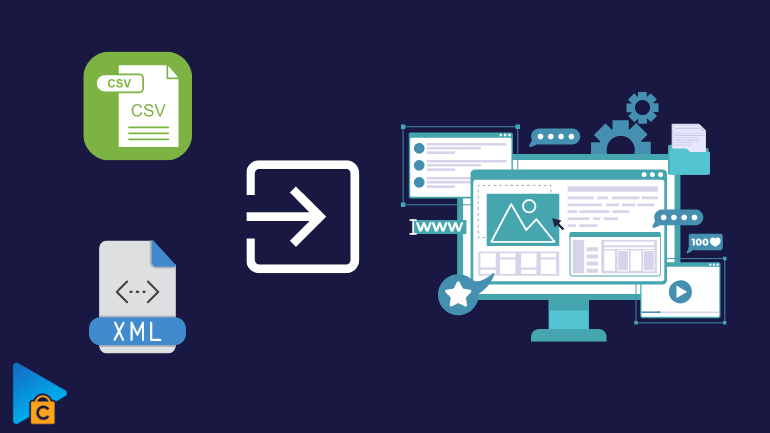
The next step is to choose a platform or software to manage the import. There are many options available, depending on your website’s platform and the type of data you are importing. For example, if you are importing blog posts into a WordPress website or uploading customer information into Shopify, you can use the built-in import tool.
However, with more complicated information like products or orders, you may need to use a third-party app or a solid shopping cart migration tool.
With Next-Cart migration tool, it has 3 steps:
- To move data from one website to another, you need to establish a connection between the source website (the one you want to move data from) and the destination website (the one you want to move data to) using a migration tool.
- Once the connection is established, you can select the type of data you want to move and choose the appropriate options for your transfer needs.
- Finally, you can start the automated migration process. If any issues arise, our technical experts will be available to assist you. We’re here to help make your data migration as smooth as possible.
Overview of the process to migrate an online store to a new website
If you are planning to move your eCommerce website to a different platform, it is essential to follow a specific set of steps to ensure a smooth transition. To help you with Online store transfer, we have created an eCommerce migration checklist, which outlines the necessary steps you need to take. It’s crucial to follow these steps to ensure that no important information is left out during the migration process.
Outline the steps
To migrate your eCommerce platform, it is crucial to plan the process meticulously. The initial step is to create an outline of all the aspects that will be covered in the migration. This involves deciding what modifications will be made to the website, such as whether the navigation, product categorization or other components will be altered. To facilitate the transition, it may be useful to develop a checklist specifically for eCommerce platform migration.
Catalog your current content
In order to effectively transfer your old website’s content to a new platform, it is important to catalog all of the content you wish to keep. This involves creating a comprehensive outline that includes all pages and their respective locations on the old site. This list will serve as a helpful tool to keep track of all content as it is moved to the new platform.
Back up data
Prior to initiating the transfer of your data, it is crucial to create a backup of your website. Having a recent backup can provide peace of mind in case any issues arise during the process of eCommerce data migration.
Install essential extensions
One way to ensure that your data is migrated to any extensions or new website is by installing the required extensions beforehand. This ensures that you have the necessary tools and features available to successfully move your data to its new home. Without the required extensions, you may run into complications or experience data loss during the migration process.
Migrate your data
It is recommended to start by transferring a portion of your site and conducting a thorough check to ensure that everything is functioning properly. If everything is in order, you can start to migrate your online store to a new website.
In the case of website version updating (the new website runs on the same platform as the original website), the database structure is almost the same and the migration is super simple. However, if the new platform has a different structure than the old one or if you wish to modify your content, the migration process may become more complex.
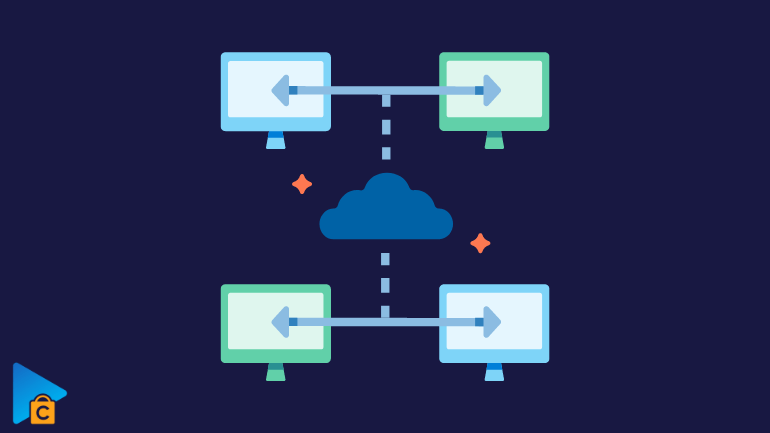
In such cases, you may have to manually reformat and transfer your data or seek the assistance of a developer like NextCart who can create a custom script to automate the process of reading and reformatting data across platforms.
If your current platform contains customer accounts or order histories, ensure the accounts are linked to the orders so that your customers can still view their order history in the new website.
Design the new site
In order to begin transferring your data, it is necessary to have a pre-planned design for your new website. When it comes to website redesign, the design should be optimized for the new platform and must be set up on a staging site, which is a non-public website used for testing the new design.
Integrate other tools
After successfully transferring your content, the next step is to integrate any other tools that you utilize on your website, including your chatbot service, checkout platform, shipping platform, and email.
In case your email is hosted on the previous platform’s server, you must set up a new email account and forward your mail from the old account to the new one. Before transferring your email account, it is important to create a backup of your account, including all messages and contacts.
Make adjustments
After the data has been imported, you may need to make some adjustments to ensure it displays correctly on your website. This could involve updating links, fixing formatting issues, or adding missing information. Once you have reviewed and updated the imported data, you can publish it on your website.
In Conclusion,
Importing data into a new website can be a straightforward process if you follow the correct steps. By identifying the type of data, preparing it for import, choosing the right software, creating a backup, reviewing the imported data, and following the other website migration best practices you can successfully migrate an online store to a new website with ease.