
After a period of running an eCommerce website, most users will come to a time that they consider moving their store to a new eCommerce platform. The reason might be that the business grows out of what your current platform has to offer. The task is extremely important, but it is a big challenge to overcome. It is recommended to migrate your online store to WooCommerce.
Given the complexity, users should plan the eCommerce platform migration carefully. There are many aspects that eCommerce store owners should take into consideration before performing the process. In this article, we will discuss some of the main things you should know before you migrate your online store to WooCommerce to help you run the whole process more easily and seamlessly.
Entities Supported by WooCommerce and WordPress
Here are the key data types in WooCommerce WordPress and their attributes. Next-Cart’s WooCommerce migration tool is designed to support these data types, making your migration seamless and hassle-free.
- Products and Variants: Name, SKU, Inventory Quantity, Specifications, Description, Short Description, Price, Sale Price, Images, Meta Title, Meta Description, SEO URLs, Product Links, Product Attributes. Product Options and Product Variants/Variations. Multi-language Product Information.
- Product Categories: Name, Description, Image, Meta Title, Meta Description, SEO URLs. Parent Categories, Subcategories. Multi-language Category Information.
- Taxes: Tax Class, Tax Zones and Rates.
- Customers: First Name, Last Name, Email, Addresses, Order History, Customer Newsletter.
- Orders: Status, Currency, Total, SubTotal, Tax, Shipping, Discount, Date, Product Details, Customer Details, External Links.
- Coupons: Coupon Code, Description, Discount Type, Discount Amount, Expiry Date and Usage Limits.
- Blog Posts: Title, Content, Tags, Images, Images, Meta Title, Meta Keywords, Meta Description, SEO URLs.
- Pages: Title, HTML Content, Tags, Images, Images, Meta Title, Meta Keywords, Meta Description, SEO URLs.
Types of Products That WooCommerce Supports
WooCommerce supports different types of products, including simple products, variable products, and grouped products. By choosing the right product type, you can present your products in the best way and also improve the performance of your site.
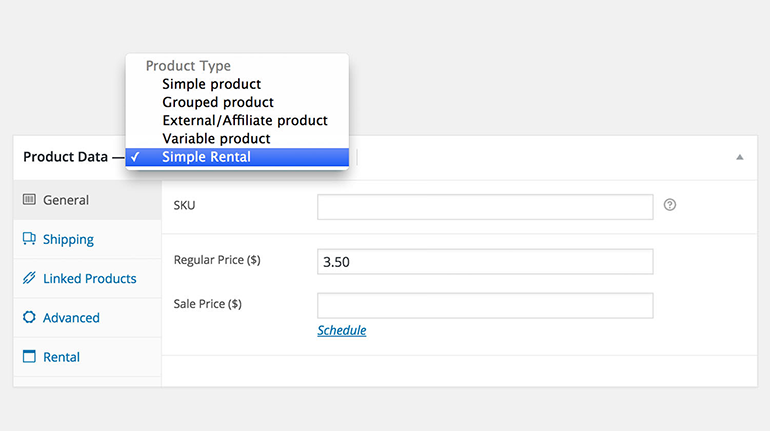
WooCommerce products types
- Simple products – In WooCommerce, this is one of the most common and easy-to-understand product types. They are often physical items that can be sold separately at any price. A simple product comes out with a brief description, a price, an SKU, and little else. The SKU is also saved in the WordPress database and you can use it for other purposes later.
- Grouped products – This product type is a collection of related products that can be purchased individually and only contains simple products, for example, a set of drinking glasses.
- Variable products – They are products that come with variations, each of which has a different SKU, price, stock option, etc. For example, a woman’s bag is available in different colors and sizes.
Compared to Magento, Woocommerce does not support bundled options and custom options, which means:
- To move bundle products from another platform to WooCommerce, you definitely need a third party plugin for Composite products.
- Custom options will be converted to variants. However, only the options in the dropdown can be converted to variants while WooCommerce does not support the options in swatch, text, or date. Therefore, if your product has these types of options, we recommend using a product custom options plugin.
WooCommerce does not limit the number of variants per product. But if a product contains more than 1000 variations, it can affect the page load speed.
About WooCommerce Orders
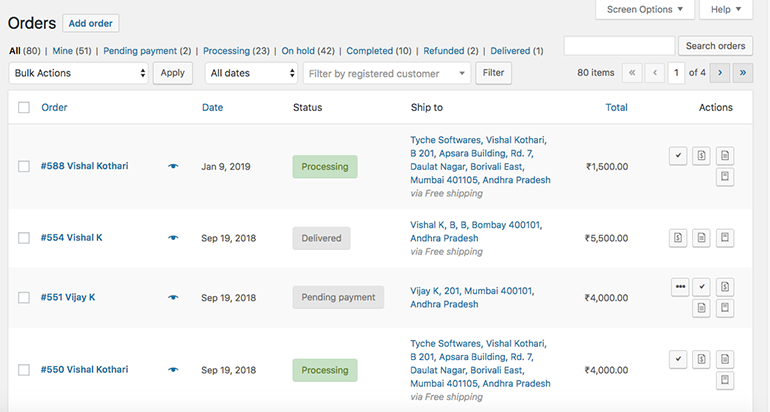
WooCommerce Orders
Because orders are linked to products, any changes in products will cause orders to change accordingly. Therefore, if a product is not compatible with WooCommerce, its attributes and options may not be fully displayed in orders. Luckily, this issue can be resolved easily by third party plugins. And when migrating orders to WooCommerce, the WooCommerce migration tool of Next-Cart will also help you migrate product attributes and options.
WooCommerce SEO Plugins
On WordPress, there are two most popular plugins for SEO, which are Yoast SEO and Rank Math. When migrating a website to WooCommerce, users can optimize the website data structure by using these plugins, which can enhance the exposure performance of products and the whole website on Search engines, like Google and Bing or on Social Media, like Facebook, Twitter, Instagram, LinkedIn.
These plugins offer many on-site technical optimizations to improve the SEO of your website. Yoast SEO with a wide variety of features is an all-in-one plugin.
Page Rank and Redirects
When it comes to SEO, we cannot avoid Page Rank and Redirects. To keep the page rank of an original website after being moved to WooCommerce, the URLs of the original have to continue surviving and be directed to their right content area. In addition, the domain of the website has certainly remained the same, so redirecting the old URLs paths to the new URLs paths is extremely important.
In terms of this issue, the WooCommerce migration tool can help you to move all URLs in 301 redirects. This is processed by a URLs Redirect plugin that is exclusively designed for migrating to WooCommerce.
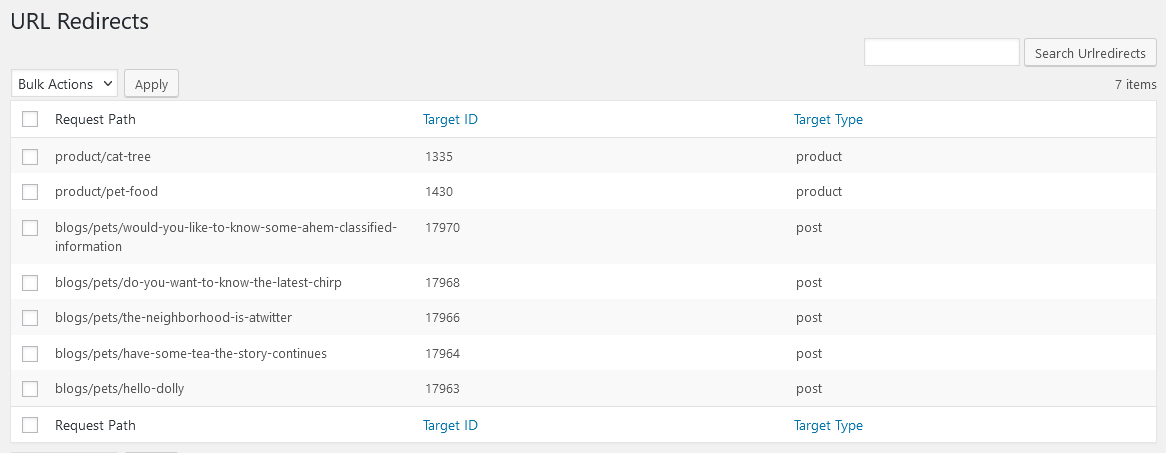
WooCommerce 301 Redirects
When performing the migration, you will have additional migration options like automated 301 redirects to preserve the SEO scores and maintain the old URL structure. After the migration is complete, Google Search Console will be a useful tool to help you check for broken links on the new website.
Migrate Your Online Store to WooCommerce – In Conclusion
WooCommerce is an amazing Open-Source eCommerce platform, allowing users to freely customize their websites. It belongs to WordPress, which is a strong CMS (Content Management System), making it more popular. Moreover, with its ecosystem full of abundant plug-ins, is considered user-friendly and free what you need to startup.
If you are looking for a service to migrate your online store to WooCommerce, Next-Cart is the only tool you need. Next-Cart provides ultimate and exceptional support, helping you move your stores with all of its included data to WooCommerce without any techniques requested.
The shopping cart migration tool will ensure all the entities are through to your new home on WooCommerce securely and more quickly than you ever expect.