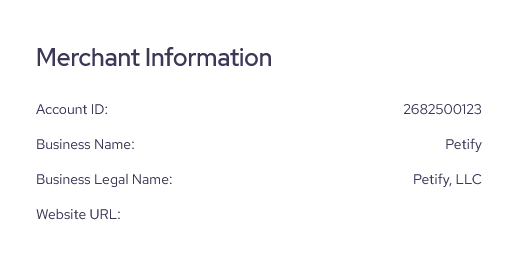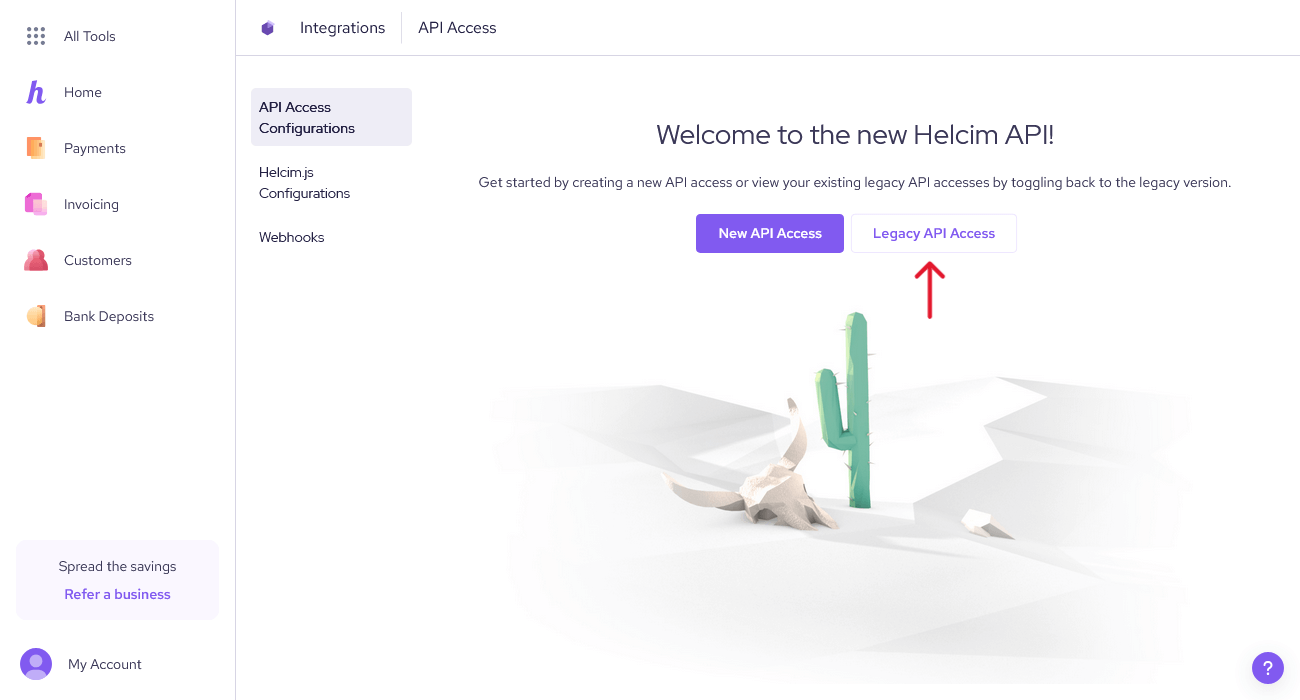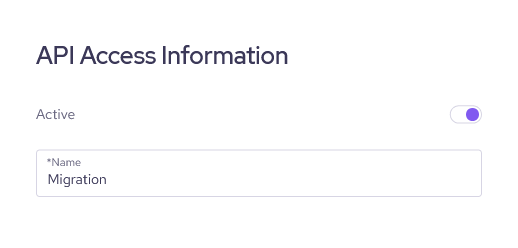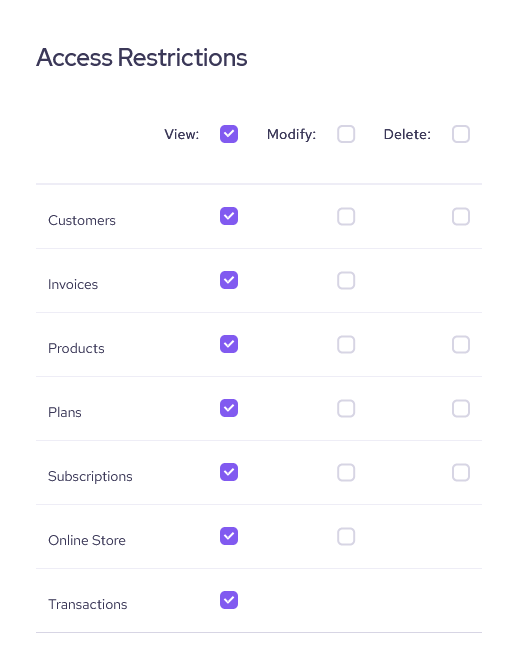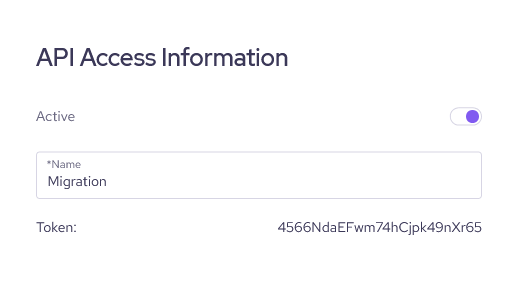To migrate data from Helcim, you will need your Account ID and an API Token. To get this information, you can follow the steps below.
- Log in to your Helcim admin.
- From the left menu, click All Tools, then click Settings.
- In the Settings page, click My Account. It will display your Merchant Information with your Account ID.

Helcim – Merchant Information
- From the left menu, click All Tools, then click Integrations.
- Select the tab API Access Configurations, then click Legacy API Access.

Helcim Legacy API
- Click New API Access.
- In the API Access Information section, enable the Active option and fill in a name (for example: Migration).

Helcim Legacy API – API Access Information
- In the Access Restrictions section, select View permissions for all data types.

Helcim Legacy API – Access Restrictions
- Click Save, it will display an API Token in the API Access Information section.

Helcim Legacy API – API Token
- Now, you can use the Account ID in step 3 and the API Token in step 9 to perform the migration.