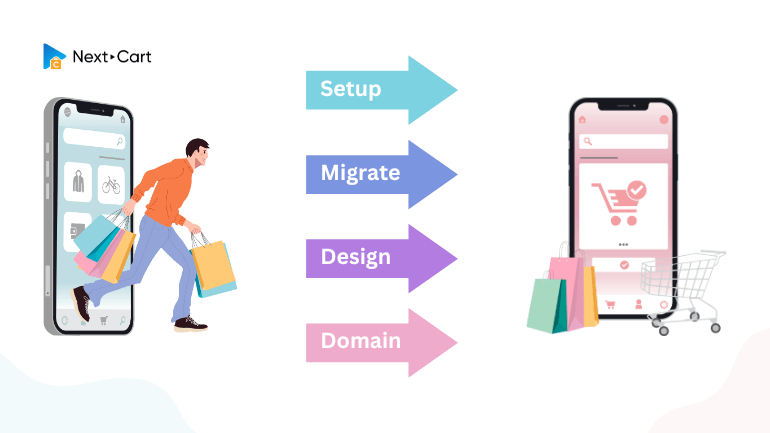
As an online store owner, you certainly understand the importance of providing the best shopping experience to customers to stay competitive in the market. However, there will come a time when the current eCommerce platform no longer meets the existing needs of your businesses. Then, it is time to think about the decision to migrate to a more proper platform.
You might initially find it daunting to completely migrate your whole online store with such huge data to a totally new system. Fortunately, there are now tools that can help you go through this process effortlessly. And at the end of a well-executed migration process, your business will benefit from improved performance, enhanced features, and increased growth potential as a result.
Follow Next-Cart in this post to discover a comprehensive four-stage guide to completely migrate an online store to a new eCommerce platform. These important stages would ensure a successful transition!
Stage 1 – Setting up a new website on a new eCommerce platform
To set up the other eCommerce platform, you have the option of installing it either in a subdomain or a subdirectory. For cloud-based platforms like Shopify or BigCommerce, they typically come with their own original domain, eliminating the need for a subdomain.
At this stage, it’s important to distinguish between two types of platforms: open-source platforms installed on a private host, and cloud-based platforms that don’t require hosting installation. You only need to initiate the service on the provider’s website and access the admin panel to get started.
Open-source platforms
When it comes to open-source platforms, if the current website is also installed on a private host, you can install the new store on the hosting of their current website. This approach is cost-saving, but the new website may sometimes not be compatible with the PHP version of the old website, leading to improper functioning or even impacting the performance of the current website.
Therefore, we recommend that you rent a new hosting service to install the new website there. Usually, your web service provider will provide you with a temporary URL that allows you to access the new website immediately. Otherwise, if not, you need to create a subdomain and point it to your website.
Setting up another eCommerce platform in a subdomain will ensure a smooth transition without disrupting your current website’s functionality. In addition, this separation will facilitate testing, customization, and refinements of the new platform while still keeping the existing website fully operational.
Cloud-based platforms
With cloud-based eCommerce platforms, such as Shopify or BigCommerce, there is no need for installation on a private host. Instead, you simply need to sign up for the service on the provider’s website and access the platform’s admin panel to commence operations.
One distinctive advantage of cloud-based solutions is that they come with a pre-assigned domain URL, obviating the necessity for users to set up a subdomain. This means that users can swiftly access and manage their new website through the designated domain URL, eliminating the need for additional configuration steps.
You can initiate the cloud-based service, configure settings through the provided admin panel, and promptly begin customizing their online store. This straightforward approach is particularly appealing for those prioritizing simplicity and rapid deployment.
It’s important to note that while cloud-based solutions offer convenience, they may involve subscription fees based on the chosen plan and features. Despite potential costs, the ease of use and the elimination of hosting complexities often make cloud-based platforms an attractive choice for businesses seeking a hassle-free online presence.
In the next stage, we will come to the most fundamental stage to migrate an online store to another eCommerce platform that is migrating data and content from your current website to a new one.
Stage 2 – Migrate data from your old website to a new one
In this stage, you will need to transfer data from their old website to the new one. The data includes everything that they want to move to their new website, from products, orders, and customer information to reviews, product categories, and more.
If both your old website and the new one support data import/export through CSV or Excel files, you can easily process this stage by yourself. However, if you are not confident in your technological knowledge, or if you do not have time to edit import/export files, you can use the data migration service of Next-Cart.
Data migration process at Next-Cart
- First, we use our migration tool to transfer all the data from the old website to the new one. Our migration tool can be customized according to customer’s requirements to make the process go smoothly with the correct data transferred.
- After the migration is finished, we will check the result on the new website to ensure everything functions properly. If there are any issues taking place, the Next-Cart technicians will check them carefully to fix the errors completely and even redo the migration process if necessary.
- Finally, when the new website is all set to go live, we will finalize the migration process by collecting and moving any data that was not migrated in the previous step. This data can be newly added products, new customer registrations, or new orders on the old website.
Additional notes on data migration
- The actual migration process can require more repeated migration times, not just two migrations in step 1 and step 2 like the above process. But no worries, all of these migration efforts are included in the service package of Next-Cart until everything is all set on your new website.
- With the migration tool of Next-Cart, the links between categories and products, customer accounts and orders, products and orders, etc., will be preserved on the new website. This means that customers can review their past orders and the products they have purchased.
- The old URLs will be migrated to the redirection system on the new website. However, we can only detect the redirection of URL paths; for example, “http://subdomain.com/cat-old” is redirected to “http://subdomain.com/cat-new”. The total redirection of all URLs will only take place after you transfer the domain to the new website. For more relevant information, please refer to this article.
- The support of the Next-Cart team will be continuous throughout the migration process and even after the new website is set up and running. If you have additional requests, we are willing to help you.
Stage 3 – Install theme and extensions on the new website
The design and functionality of a website are two elements that cannot be transferred between two platforms. Therefore, after the migration process is finished, you need to install the desired theme and necessary extensions on the new website. This work ensures the new website operates similarly to the old one.
You can do this step yourself or hire a web development agency to process it for them. Please note that the installation and development of the website should be carried out simultaneously with the migration process and after all the data is transferred.
Next-Cart also provides the service of installing a new website, but our service is limited to assisting with the installation of themes and extensions as per the customer’s requirements only. Our service does not include customizing the source code and the website’s design.
Stage 4 – Transfer the domain to the new website
When everything in your new website is completed and ready to go live, you can now change the DNS records to point the domain to the new website. This step will be processed after you have completed installing the design and functionality on the new website to make it fully replace the old website.
Domain transfer is quite straightforward if the domain is purchased from a third-party domain service provider or if it is stored in the private host of the old website. Then, you can simply access the service and change the DNS records to point to the new website, including the A and CNAME records.
On the other hand, if the domain is bought and hosted on the old website’s cloud-based platform, you need to transfer it to the new website (if it is also cloud-based) or to a third-party domain service provider host of the new website.
After the domain is transferred, be aware of the following final checks:
- You should thoroughly review and update all settings related to the subdomain or the original domain. This includes ensuring that configurations are accurately aligned with the new URL to prevent any disruptions in functionality.
- Also, please check the email sending system on the new website to ensure it can work properly after the migration and installation. If you use email with a business domain, you should transfer the DNS records, like MX and TXT, to the new website.
- The payment functionality of the new website should also be checked carefully to make sure it is still supported by the previous payment gateways. To ensure the payment process still works well, we recommend our customers to create a product with a price of $1 and make a purchase as a regular customer to test the whole real process.
In Conclusion,
For individuals who are not tech-savvy, migrating an online store to a totally new eCommerce platform seems a complex process. Still, with the ultimate guide and the right partner, it becomes more manageable. We believe that by following the outlined stages to migrate an online store to another eCommerce platform and considering the services provided by Next-Cart, the transition can be easy. However, whether you choose to migrate the data yourself or seek professional assistance, Next-Cart is still here to give you our best service.
By careful planning, data migration, theme installation, and domain transfer, you can manage to move your online store to a new eCommerce platform to open potential opportunities for growth. If you are ready for a smooth and successful transition, don’t hesitate to contact Next-Cart now!