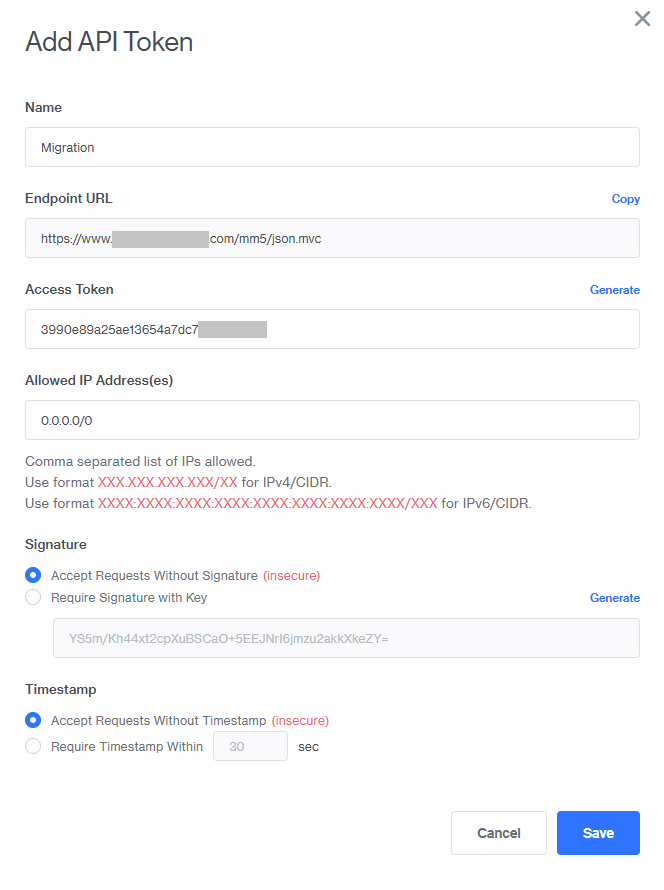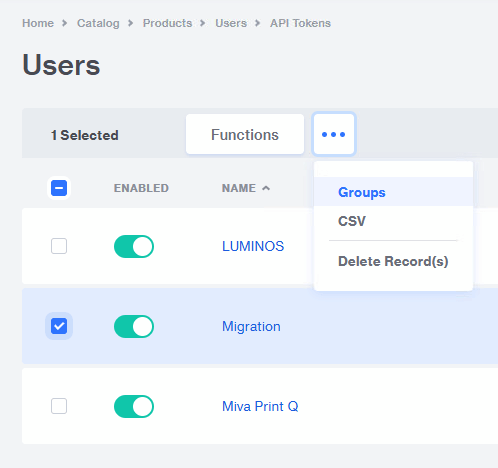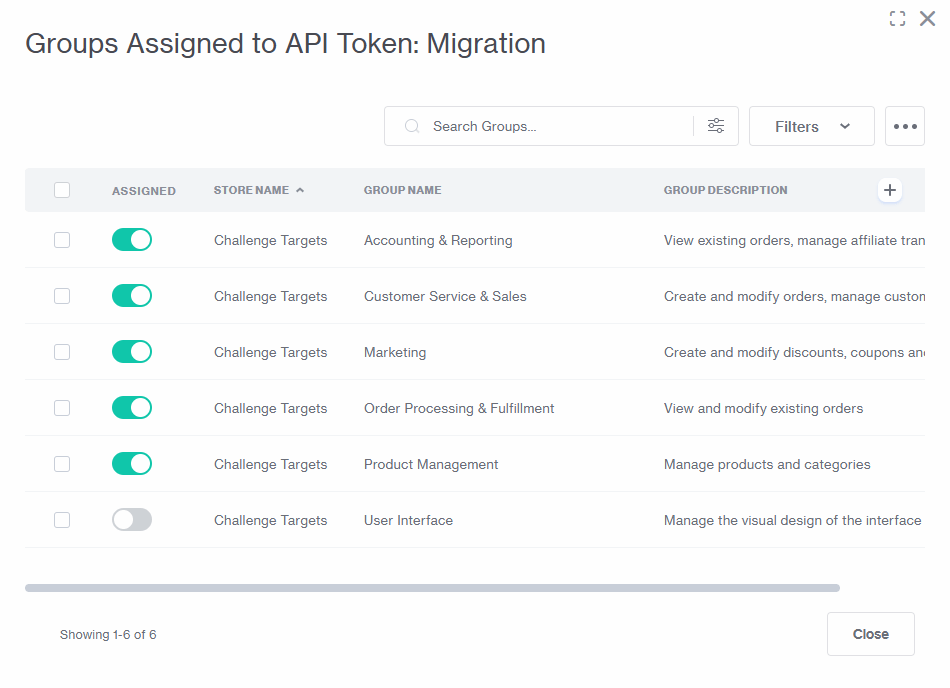API Access Token allows you to access to the existing data of your Miva eCommerce store. The token can be generated in the Miva admin, and here is the step-by-step guide on how to do it:
- Login to your Miva Admin panel.
- From the left menu, go to Settings > User Management.
- In Users dashboard, click API Tokens.
- In the API Tokens page, click Add API Token and fill in the details as per the instructions below:

Miva Merchant API Token
- Name: enter the name you want. For example: Migration
- Endpoint URL: this value is auto-generated by system
- Access Token: this value is auto-generated by system
- Allowed IP Address(es): use this value
0.0.0.0/0to allow all IP addresses - Signature: choose Accept Requests Without Signature (insecure)
- Timestamp: choose Accept Requests Without Timestamp (insecure)
- Click Save.
- In the API Tokens page, select the API Token you have just created, then click the “…” icon and choose Groups.

Miva Merchant API Token – Groups
- Enable these groups: Accounting & Reporting, Customer Service & Sales, Marketing, Order Processing & Fulfillment, Product Management. Then click Close.

Miva Merchant API Token – Groups Assigned
- Everything is done! Now, you can copy the Endpoint URL and Access Token generated in step 4 into the migration tool and start the migration process.