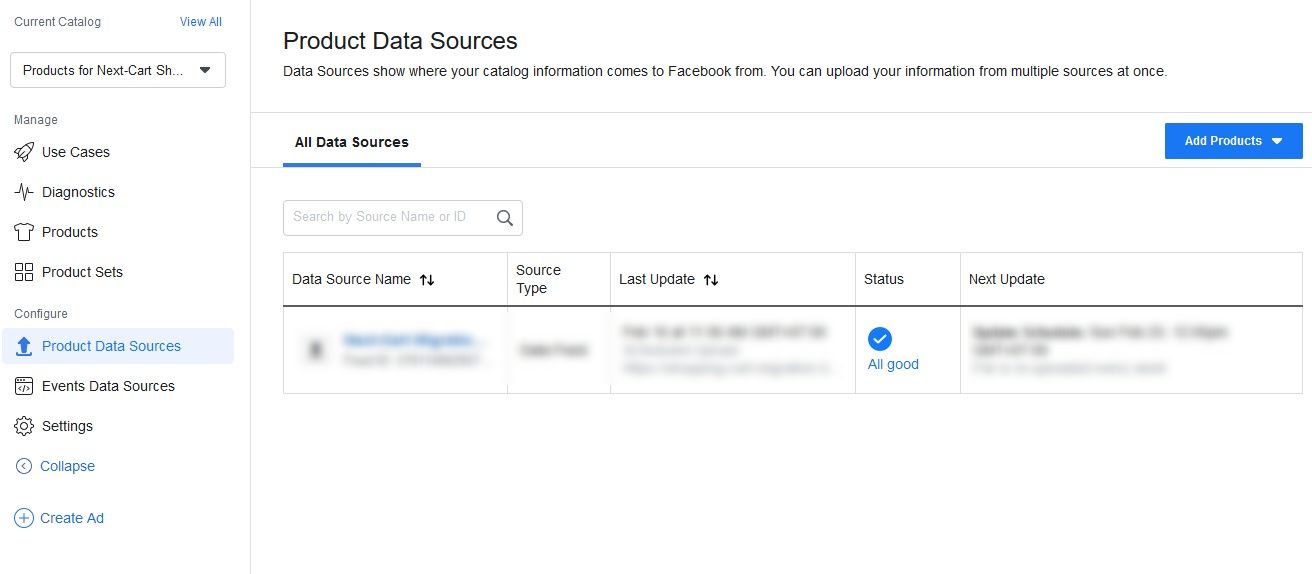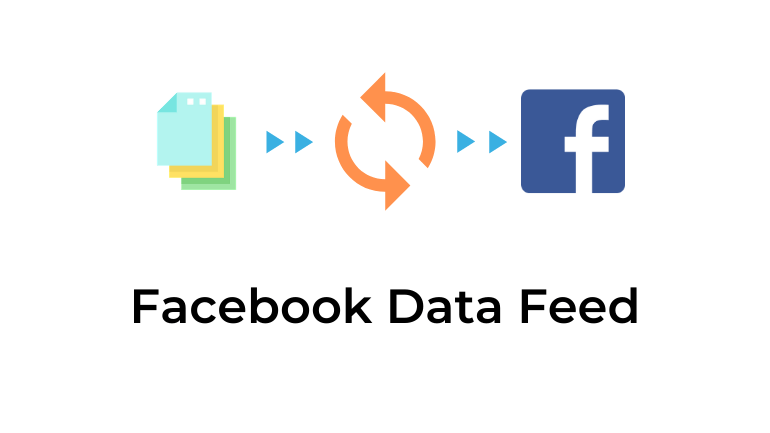
A data feed is a spreadsheet that allows you to upload products to Facebook Catalogs. You can choose to upload your data feed file once or set an automatic file upload schedule for your data feed hourly, daily or weekly. In order to do that, please follow the step-by-step guide below:
- Export your products to a data feed file using our Facebook Data Feed tool.
- Go to Facebook Catalog Manager.
- Select the Catalog you want to import your products to.
- Click on Product Data Sources in the left menu.
- Select Add Products > Add New Product.

Facebook Catalog
- Select Use Data Feeds followed by Next.
- Enter a name for your data feed file and select a default currency.
- Select Set Automatic File Upload Schedule.
- Enter the URL of data feed file you got from our Facebook Data Feed tool in the Add Data Feed URL section.
- In the Set Automatic File Upload Schedule section, select whether you’d like scheduled uploads to happen Hourly, Daily or Weekly and the time you want them to happen.
- Click Start Upload.
Whenever you want to update the products in the Facebook Catalog, simply update the Data Feed file using our Facebook Data Feed tool and Facebook will take care of the rest.