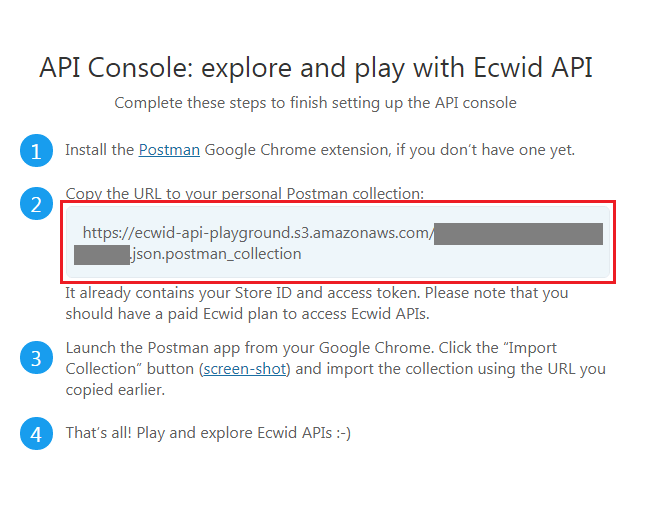In order to perform an Ecwid migration, merchants will have to provide their store’s Personal collection URL.
To access the Ecwid API, you should have a paid Ecwid plan. (Venture, Business or Unlimited). Merchants on Free plans cannot use Ecwid API.
Here it is how you can get the Personal collection URL of your Ecwid store:
- Log in to your Ecwid admin panel.
- Click on this link to start setting up the Ecwid API.
- After this, click on the Connect with Ecwid button. You will be redirected to the API Console page as shown below:

Ecwid Postman URL
- Please disregard the steps in the API Console page. You only need the URL that is noted in the step 2 (highlighted in red in the screenshot above). The URL has this format:
https://ecwid-api-playground.s3.amazonaws.com/xxxxx_xxxxxxxxx.json.postman_collection
Please copy it into the Personal collection URL field in the migration tool to start the migration.
Video Tutorial
This Ecwid to Shopify migration video guide will help you better understand the process of obtaining a Personal collection URL.