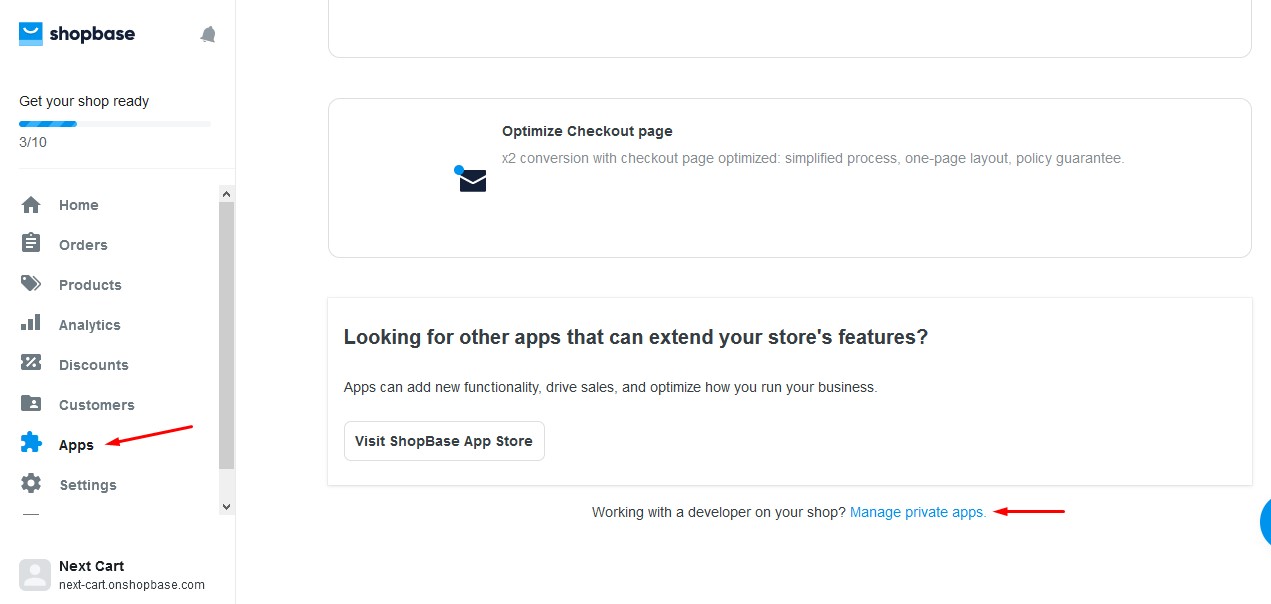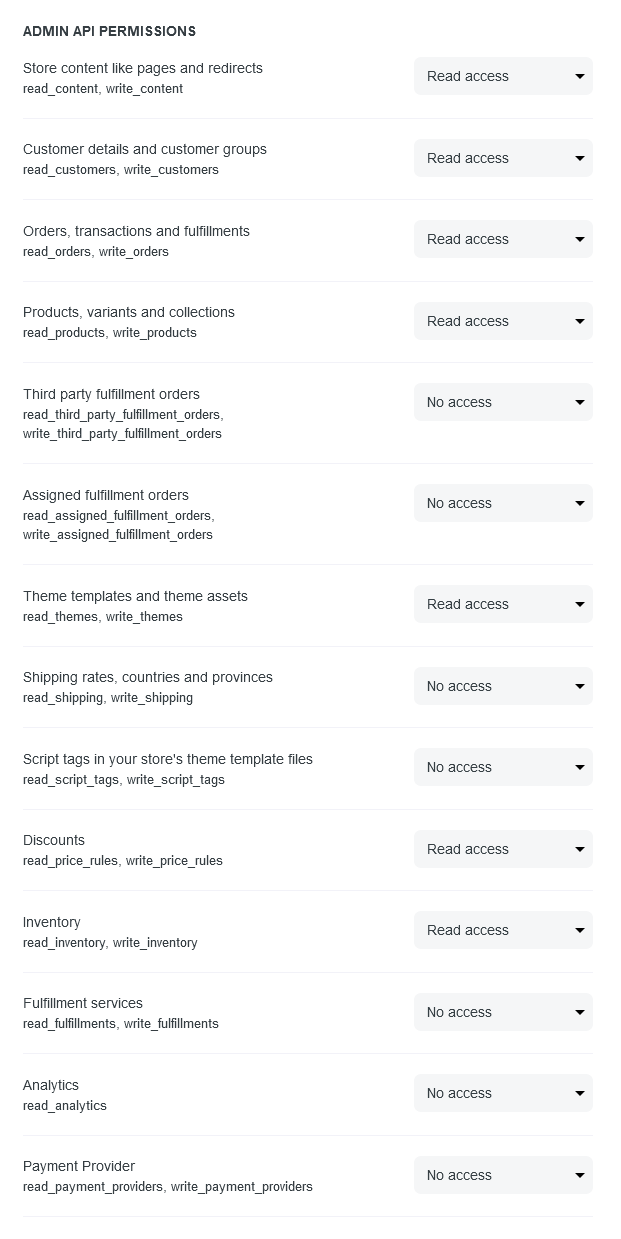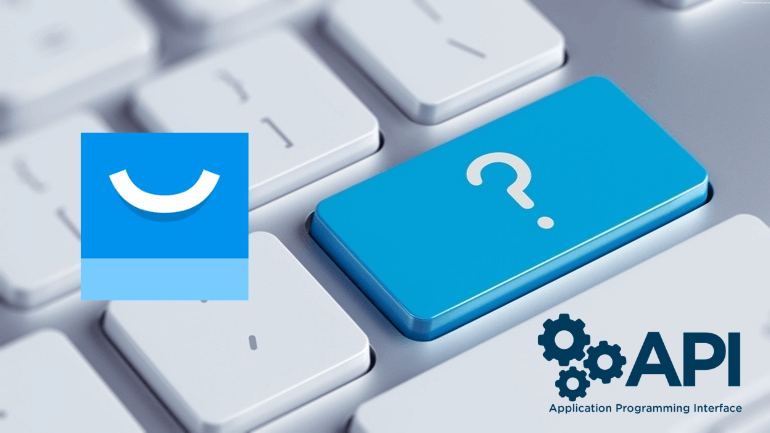
ShopBase API allows us to connect to your ShopBase store and access particular data. To get the REST API credentials, please follow the steps below:
- Login to your ShopBase admin.
- On the left menu, select Apps, then click on Manage private apps at the bottom of the page.

ShopBase – Manage private apps
- Click on the button Create a new private app at the top right.
- At App details section, enter a Private app name and your email address for Emergency developer email.
- At Admin API section, click on Review disabled Admin API permissions to expand full list of permissions, then set Read access or Read and write access to the permissions that are listed below:
- Store content like pages and redirects
- Customer details and customer groups
- Orders, transactions and fulfillments
- Products, variants and collections
- Theme templates and theme assets
- Discounts
- Inventory

ShopBase API permissions
- Click on Save button then confirm.
- Now you can get API Key and Password in the Admin API section.
*Note: In the migration tool, you will need to enter these API credentials: Store URL, API Key and API Password. Store URL is the domain of the admin URL of your ShopBase store, it has the following format: https://xxxxxx.onshopbase.com.