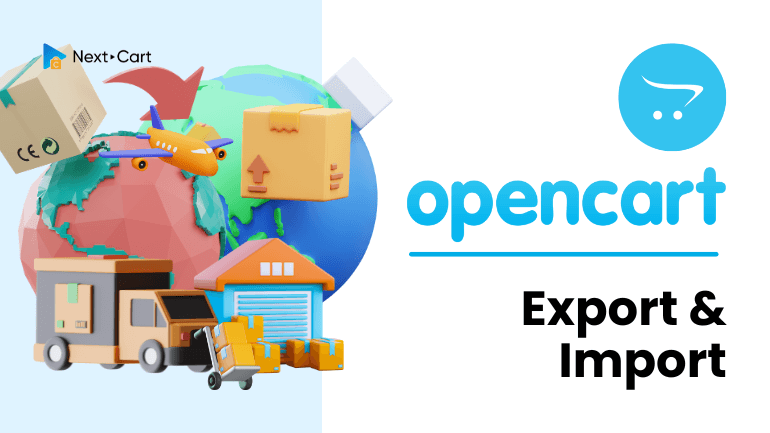
Are you an OpenCart website owner looking for a simple way to backup and restore your database? Look no further! OpenCart provides an easy-to-use feature within its admin panel, allowing users to download database tables quickly and effortlessly. In this guide, we’ll walk you through the steps to backup and restore your OpenCart database, ensuring your website’s data remains safe and secure.
(This guide has been tested and confirmed to work on OpenCart 2, OpenCart 3, and OpenCart 4 versions)
Backup Your OpenCart Database
Backing up your database is an essential task to ensure the safety and security of your website data. OpenCart provides a convenient way to download your database tables directly from the admin panel:
- Log in to your OpenCart admin panel.
- Navigate to System > Maintenance > Backup & Restore.
- In the Backup section, select the tables you want to back up.
- Click the Export button to download the backup file.
Sometimes, selecting too many tables can lead to errors and result in a blank page. In such cases, you should only select the necessary tables or back up in smaller batches to avoid errors.
Restore Your OpenCart Database
Restoring your database from a backup is crucial in case of data loss or website issues. If you have got a backup, follow these steps to restore your database:
- Log in to your OpenCart admin panel.
- Navigate to System > Maintenance > Backup & Restore.
- Select the Restore tab.
- Click the Import button and select the backup file you want to restore.
- Once the restoration process is complete, you will receive a notification confirming the successful restoration of your database.
A backup file that is too large may cause errors. In that case, consider splitting your backup file into smaller parts and restore them sequentially.
In Conclusion,
Although users can also export databases through PhpMyAdmin on cPanel, this built-in feature is particularly useful for website administrators who may not be familiar with technical aspects. Additionally, it’s beneficial for OpenCart websites without access to or have lost cPanel admin privileges.
Furthermore, for the data that has been backed up, users can utilize it to migrate data from one OpenCart website to another or to a different ecommerce platform. This flexibility allows for seamless data transfer and management across various platforms.
Stay tuned for more helpful tips and tutorials on managing your OpenCart website efficiently!