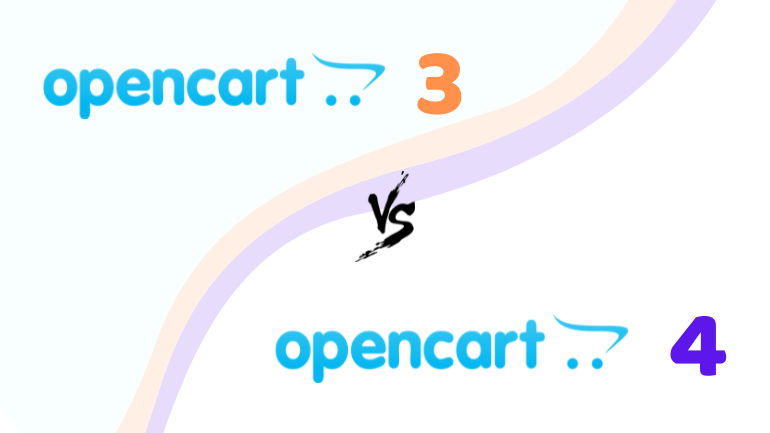
OpenCart is a popular open-source eCommerce platform. It is free to download and use, and it offers a wide range of features that can be expanded with add-ons and plugins. With its recent release of OpenCart 4, many users are wondering if it is now stable enough to use for their online stores. In this article, we compare OpenCart 4 vs OpenCart 3 to help you decide which version is right for you.
What has changed in OpenCart 4?
What has changed between the most recent major version and the earlier OpenCart platform build: OpenCart 4 vs OpenCart 3?
- Ocmod cannot be used. Currently, Events must be used to integrate the modules.
- The structure of the folders used to store modules: Each extension (or author) will have its own directory inside the new root directory /extension/, which now houses all add-on files. The intermediate extension folder was also deleted at the same time. As a result, the following will be the path to the module’s front-end controller: /extension/opencartbot/catalog/controller/module/new module.php. Additionally, the following will be the path to the module template: /extension/opencartbot/catalog/view/template/module/new module.twig
- The product block that was previously in the list templates has been moved to product/thumb.twig. To modify the button or add stickers to the product, you no longer need to edit all of the templates.
- The common/pagination.twig template now contains pagination.
- Ability to produce multiple versions of a single product
- Tools for GDPR regulation compliance
- a single-page checkout form
- The CRON Task Scheduler
- Possibility to rename the admin
- Version 8.1+ of PHP is the bare minimum utilized.
- The layout has changed since the Bootstrap framework, which is being used, has been updated to version 5.
- Version 5 of the font collection Font Awesome
- Added jQuery 3.6.0, a new version of the library
- After installing the new edition, you can see a lot more modifications and enhancements.
There are several considerable advantages to using Opencart 4. Typically, the interface is more user-friendly, and it’s easier to find the features you need. In addition, Opencart 4 is more efficient and faster than its predecessor.
While OpenCart 4.0 is still relatively new, it has already made a big impact in eCommerce stores. In terms of features, OpenCart 4.0 boasts a number of significant improvements over its predecessor, OpenCart 3.0.
Compatible PHP Version
OpenCart 3 is designed to work with PHP 7.1 or later, while Opencart 4 is compatible with PHP 8.1 or later. Earlier versions of Opencart (3.x) are not compatible with PHP 8.1, and therefore cannot be upgraded to Opencart 4.
If you are running an older version of PHP on your server, you will need to upgrade to a newer version in order to install Opencart 4. Once you have upgraded your PHP version, you will then be able to install Opencart 4 and take advantage of its new features and improvements.
Code Structure
OpenCart 4 vs OpenCart 3 both use a modular structure for code, which means that each functionality is kept in its own module. This makes it easy to customize the functionality of the platform to suit your specific needs. In addition, the modular code structure ensures that upgrades are quick and easy to implement, as only the relevant modules need to be updated.
OpenCart 4 introduces a new directory structure, which is designed to be more consistent and easier to understand. In addition, OpenCart 4 uses namespaces for code, which helps to avoid name clashes between different modules. As a result, the overall code structure of OpenCart 4 is more robust and easier to work with than that of OpenCart 3. Also, Opencart 4 offers a flexible and scalable solution for any eCommerce business.
The code structure of OpenCart 3 is based on the MVC (Model-View-Controller) framework. MVC is a software architecture pattern that divides a program into three parts: the model, the view, and the controller. The model represents the data, the view displays the data, and the controller handles the user input.
Database structure of OpenCart 4 vs OpenCart 3
OpenCart 3
Opencart 3 uses a MySQL database. The main benefit of using a MySQL database is that it can be easily accessed and updated using a variety of tools. Opencart 3 also supports the use of other databases, such as PostgreSQL, but MySQL is the recommended database for most users.
The structure of the Opencart 3 database is modular, making it easy to add new features and functionality. The core tables in the database function to store product data, customer data, order data, and other essential information. In addition, there are several third-party plugins that add additional tables to the database.
These plugins can add support for custom fields, payment methods, shipping methods, and much more. As a result, the Opencart 3 database is highly flexible and can be easily customized to meet the needs of any online store.
OpenCart 4
The OpenCart 4 vs OpenCart 3 database structure is similar, but there are some important differences to be aware of. The biggest difference is that OpenCart 4 uses a NoSQL database, which means that it does not use the traditional relational model. This makes it more flexible and scalable, but it also means that there are some trade-offs in terms of performance and ease of use.
Another difference is that OpenCart 4 uses a schema-less database, which means that data can be stored in any format. This makes it easy to store and query data, but it also means that there is no strict structure to follow.
Finally, OpenCart 4 uses a document-oriented database, which means that data is stored in documents instead of tables. This makes it more scalable and flexible, but it also means that there is no strict structure to follow.
Website Loading Speed
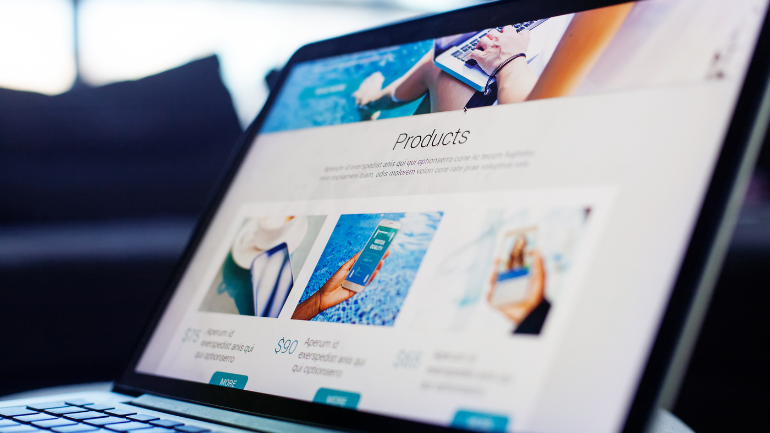
Website loading speed
The loading speed of OpenCart 4 vs OpenCart 3 can be compared by the following metrics: page size, number of requests, and time to the first byte. OpenCart 3 has a larger page size, but fewer requests. The time to the first byte is slower for OpenCart 3. OpenCart 4 has a smaller page size and more requests. The time to the first byte is faster for OpenCart 4.
In general, OpenCart 4 is faster than OpenCart 3 when it comes to loading pages and processing requests. This can be attributed to the fact that OpenCart 4 uses a new framework that is designed for improved performance. As a result, customers are more likely to have a positive experience on an OpenCart 4 site, which can lead to increased sales and conversions.
The most stable OpenCart version
According to the user community, the most stable version of OpenCart is OpenCart 3.0.3.8 (the final version of OpenCart 3). This release includes several improvements and bug fixes, such as improved support for MySQL 8, improved security when using VQMod, and increased stability when using the payment and shipping methods.
This version is known to be the most stable one so far, with many new features and improvements that make it even easier to use. One of the biggest new features is the built-in support for multiple languages. This means that you can now reach a wider audience with your online store.
In addition, OpenCart 3.0.3.8 also includes improved support for mobile devices, as well as various security enhancements. If you are running an online business, then you should definitely use this version of OpenCart.
OpenCart 4 vs OpenCart 3: Which one is better?
If you’re new to Opencart, you might be wondering which version is right for you. While both Opencart 4 vs Opencart 3 have their pros and cons, we think that, for new users, Opencart 3 is a better choice. Here’s why:
- First of all, Opencart 4 is still relatively new – the very first version 4.0.0.0 was only released 1 month ago. Because it’s so new, there are bound to be more bugs than in the older, more established Opencart 3.
- In addition, support for Opencart 4 is still somewhat limited – there aren’t as many extensions and themes available yet, and the community isn’t as large.
- One key difference is in the number of modules available. OpenCart 4 has been out for less than a month, and there are only three sub-versions available. This means that the number of modules that support OpenCart 4 is smaller and more limited.
To sum up
OpenCart eCommerce platform has been around for over a decade. Over the years, it has undergone several major updates, with the most recent being the release of OpenCart 4.0. This was recently confirmed by the development team, who have been working hard on developing and testing the new version.
If you are currently running OpenCart 3, please be aware that there may be some bumps in the road ahead as you make the switch to OpenCart 4. And there are a lot of considerations between OpenCart 4 vs OpenCart 3. However, we believe this new version is well worth it for its improved stability and features. And with the help of a reliable OpenCart migration tool, you can make this switch much more easily!