When using the yellow PayPal checkout button, there are always two options:
- The first option is to log in to your existing PayPal account.
- The second option will display either “Create an Account” or “Pay with Debit or Credit Card”, but their functionality is essentially the same. Sometimes paying as a guest is allowed, and sometimes it isn’t, depending on your country.
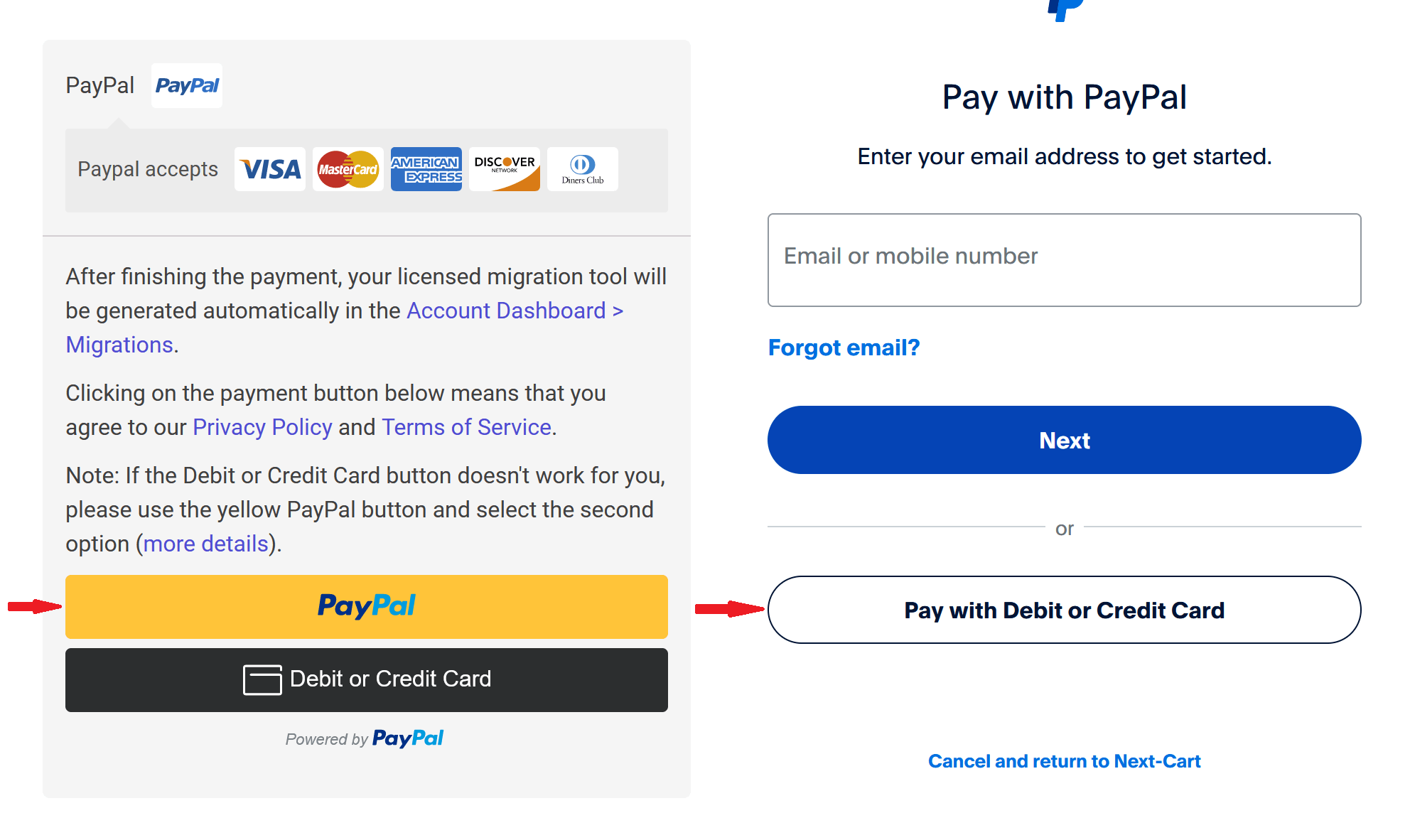
Paypal Payment Guide
If you encounter issues with the Debit or Credit Card button, please use the yellow PayPal checkout button with the second option as instructed above.
In case PayPal is not supported in your country, you can still make a payment following this instruction: How to pay if PayPal is not supported in my country?