Entity Limit is calculated based on the highest entity number among the count of products, orders, customers and blog posts. For example, if you intend to migrate 800 products, 900 customers, 1000 orders, and other supported entities, your highest entity number would be 1000, giving you an option of 1000 Entity Limit to select from.
☛ Explore the Entity Limit and Pricing for your migration with our Pricing Calculator.
You can determine information about the number of the products, customers, orders and blog posts through the admin page on your Source Store. Additionally, you can also check the recommended Entity Limit for your migration using our Demo migration tool.
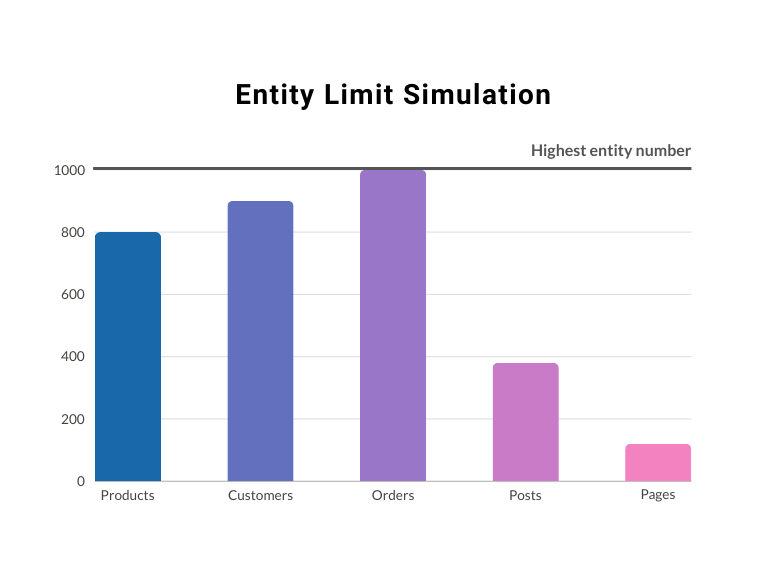
Entity Limit Simulation
For instance, with 5000 Entity Limit, you are able to migrate all the data below:
- 5,000 Products
- 5,000 Customers
- 5,000 Orders
- 5,000 Blog Posts
- 5,000 CMS Pages
- All Categories
- All Coupons
- All Reviews
- All Taxes
- URL Redirects of products, categories, posts and pages
- SEO and Meta Data
A FEW POINTS TO KEEP IN MIND
- Entity Limit only applies to products, customers, orders, and blog posts. Other data types such as categories, reviews, coupons, etc., will be migrated entirely during the migration.
- Entity Limit is based on the unique IDs of entities.
- By default, entities are migrated from the oldest (smallest ID) to the newest (largest ID).
- You can upgrade the Entity Limit to a higher plan after purchasing the migration package.
- A product with all its variations is counted as one product.
- You only need to consider the Entity Limit based on the number of products, customers, orders, and blog posts you want to migrate, not the total number you have. More details?