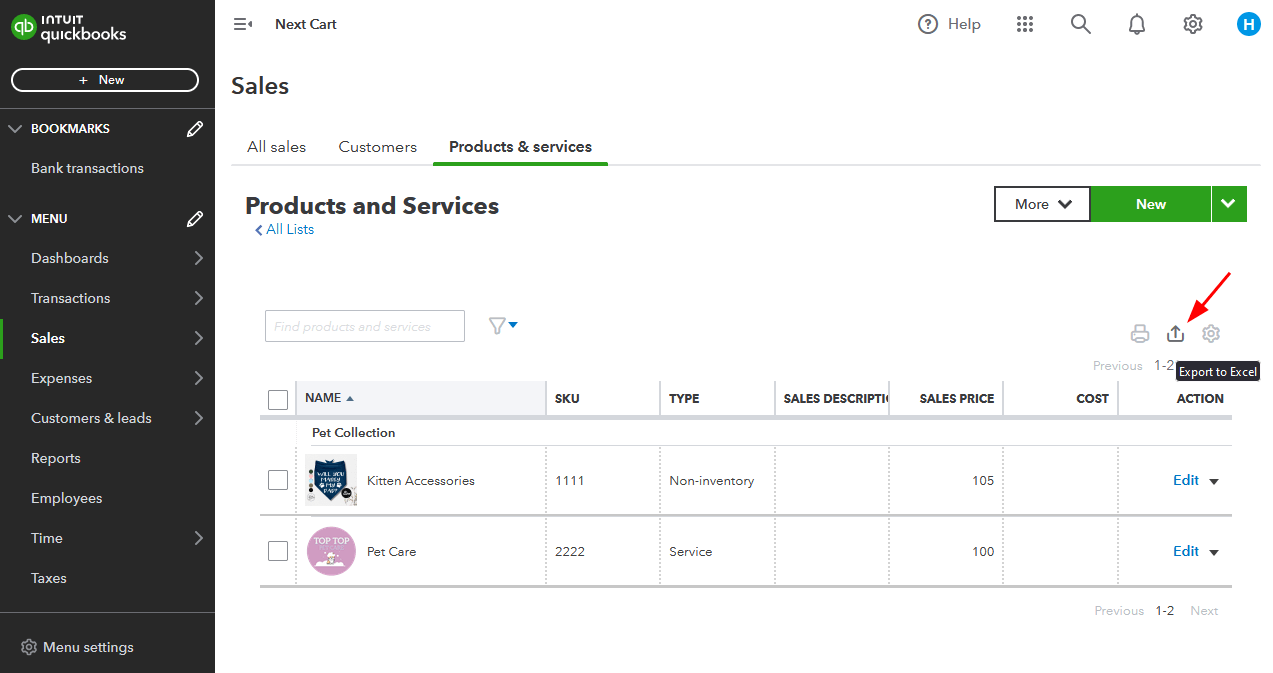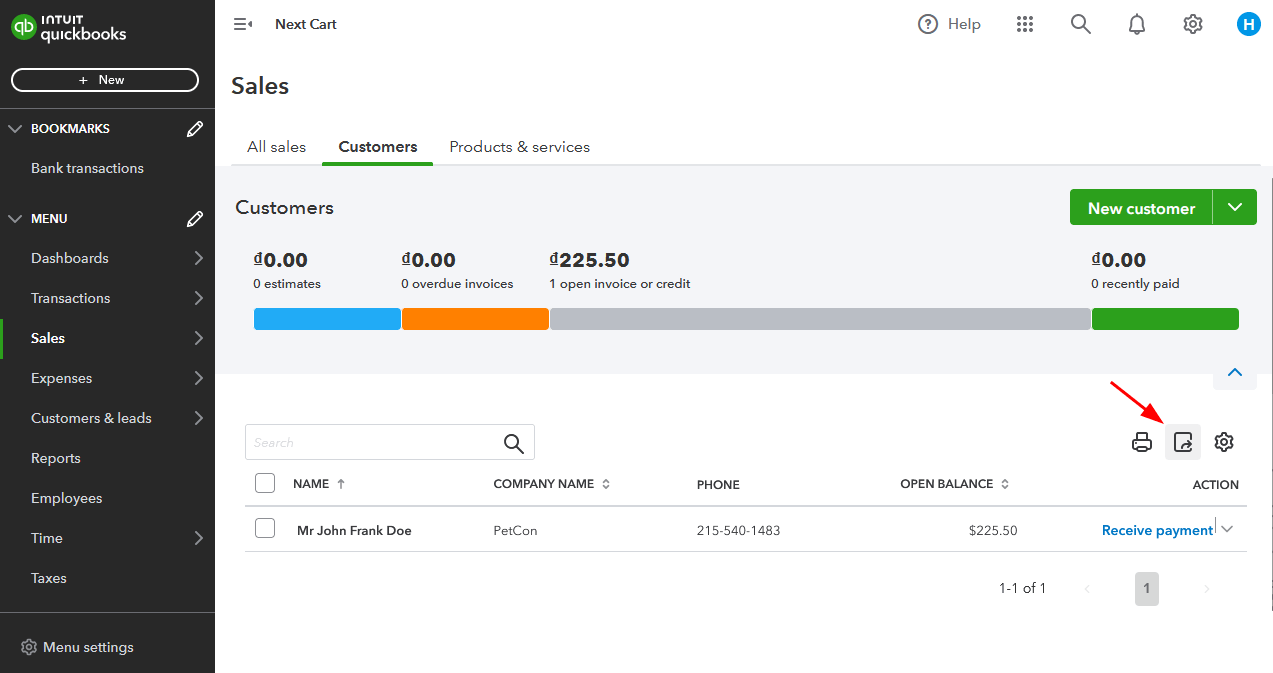From the QuickBooks dashboard, you can export products and customers to Excel files.
- Export Products: go to Sales > Products & services. Click on the Export icon located at the top left of the product list. An excel file containing all your products will be downloaded to your computer.

Quickbooks Product Export
- Export Customers: go to Sales > Customers, and click on the Export icon located at the top left of the customer list. It will download a Customer.xls file to your computer.

Quickbooks Customer Export
Now, you can upload the Excel files to your migration tool and starting importing products and customers to your new online store.
*Note: Don’t hesitate to Submit a Ticket or Live Chat with us if you have any questions or difficulties during the migration process.