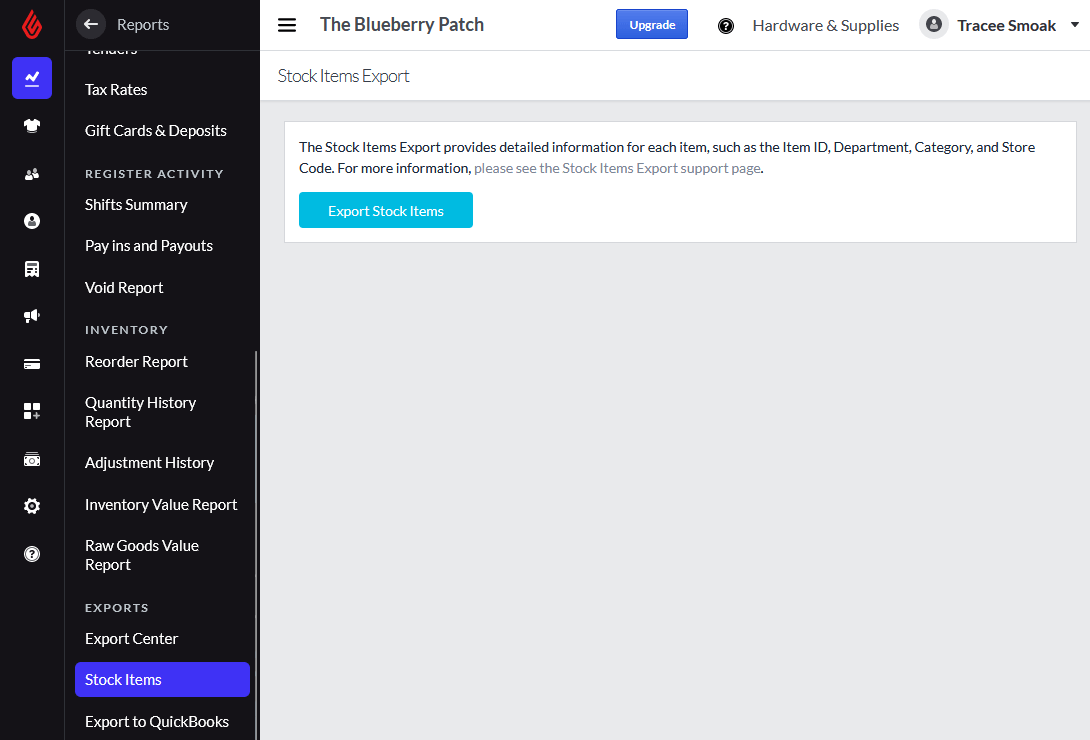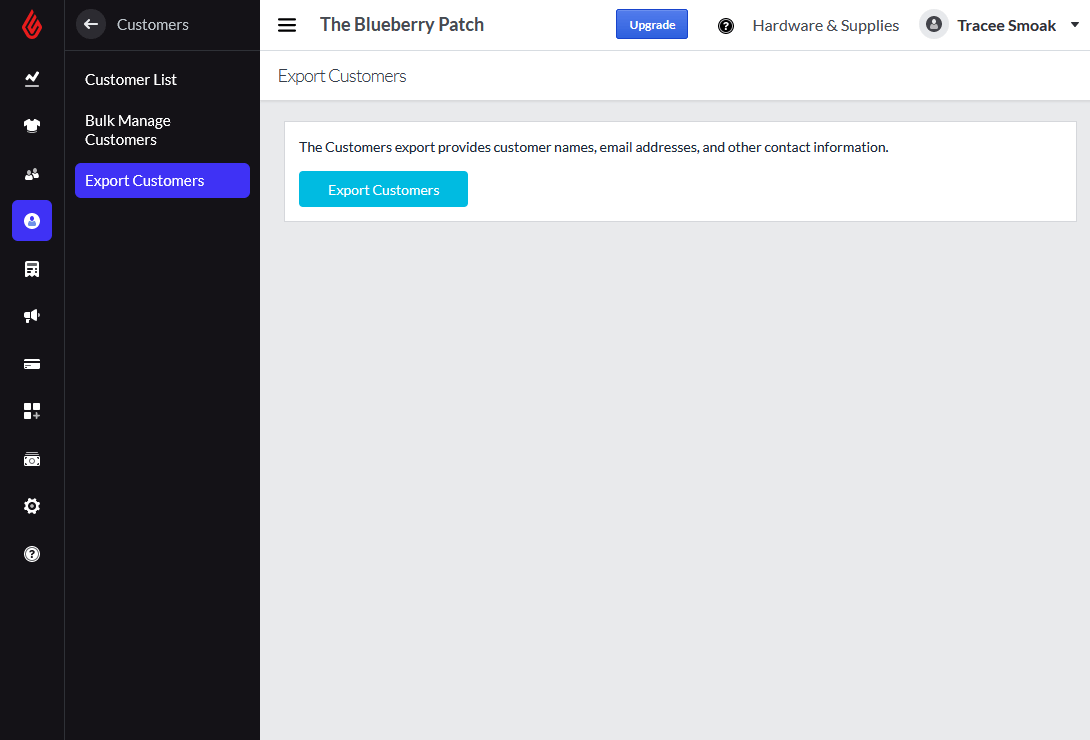From the Lightspeed S-Series (formerly ShopKeep) dashboard, you can export products and customers to CSV files.
- Export Products: from the left menu, go to Reports > Stock Items. Click on the button Export Stock Items. It will take a few minutes and you can download the CSV file containing all your products in the Export Center.

Lightspeed ShopKeep – Export Products
- Export Customers: from the left menu, go to Customers > Export Customers. Click on the button Export Customers. It will take a few minutes and you can download the CSV file containing all your customers in the Export Center.

Lightspeed ShopKeep – Export Customers
Now, you can upload the CSV files to your migration tool and starting importing products and customers to your new online store.
*Note: Don’t hesitate to Submit a Ticket or Live Chat with us if you have any questions or difficulties during the migration process.