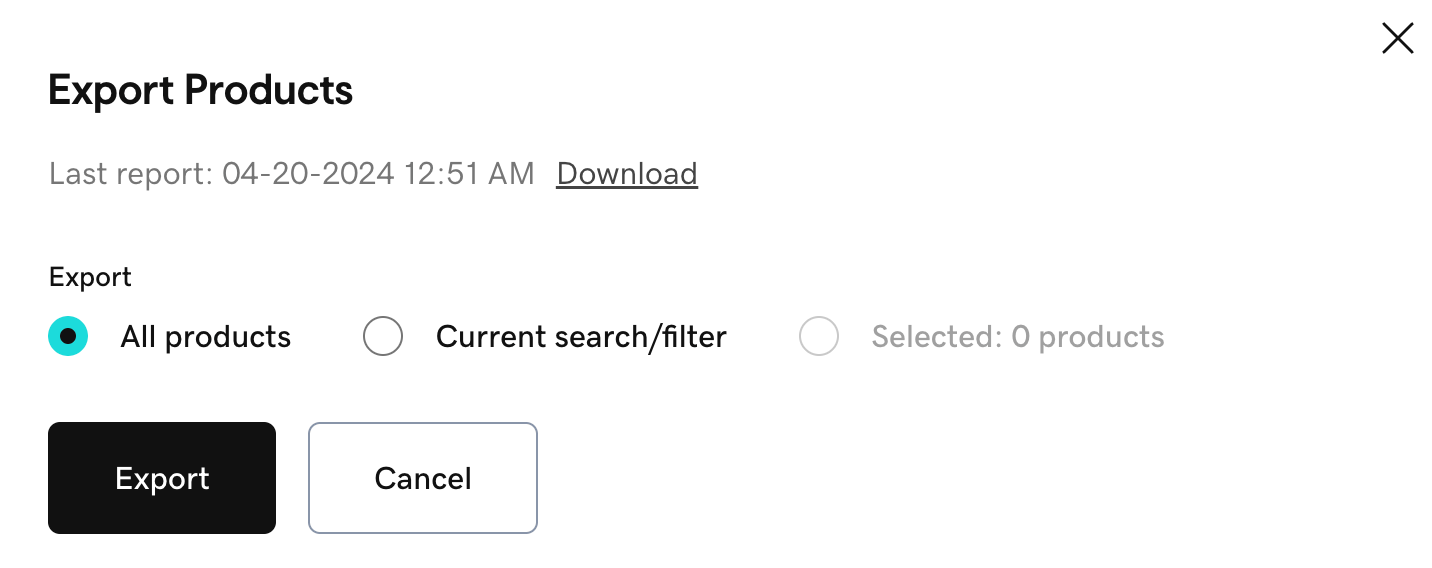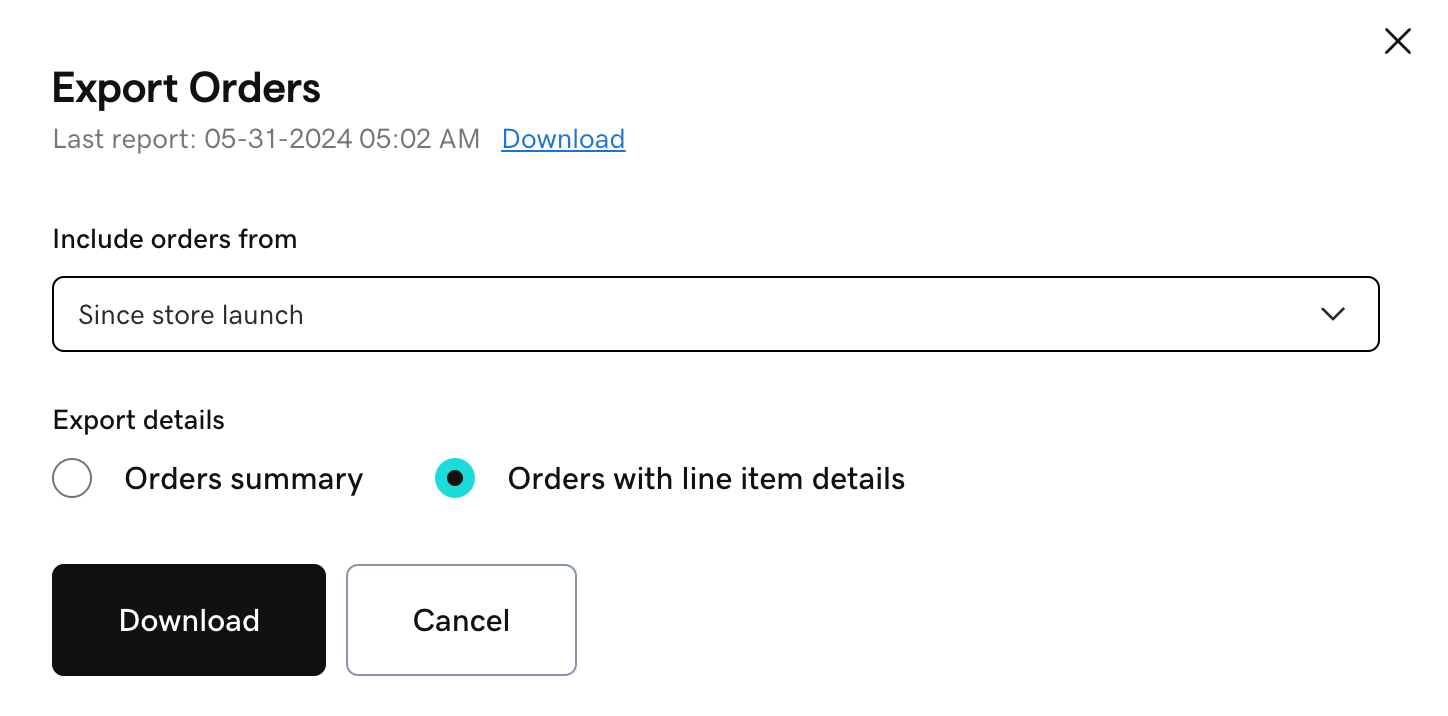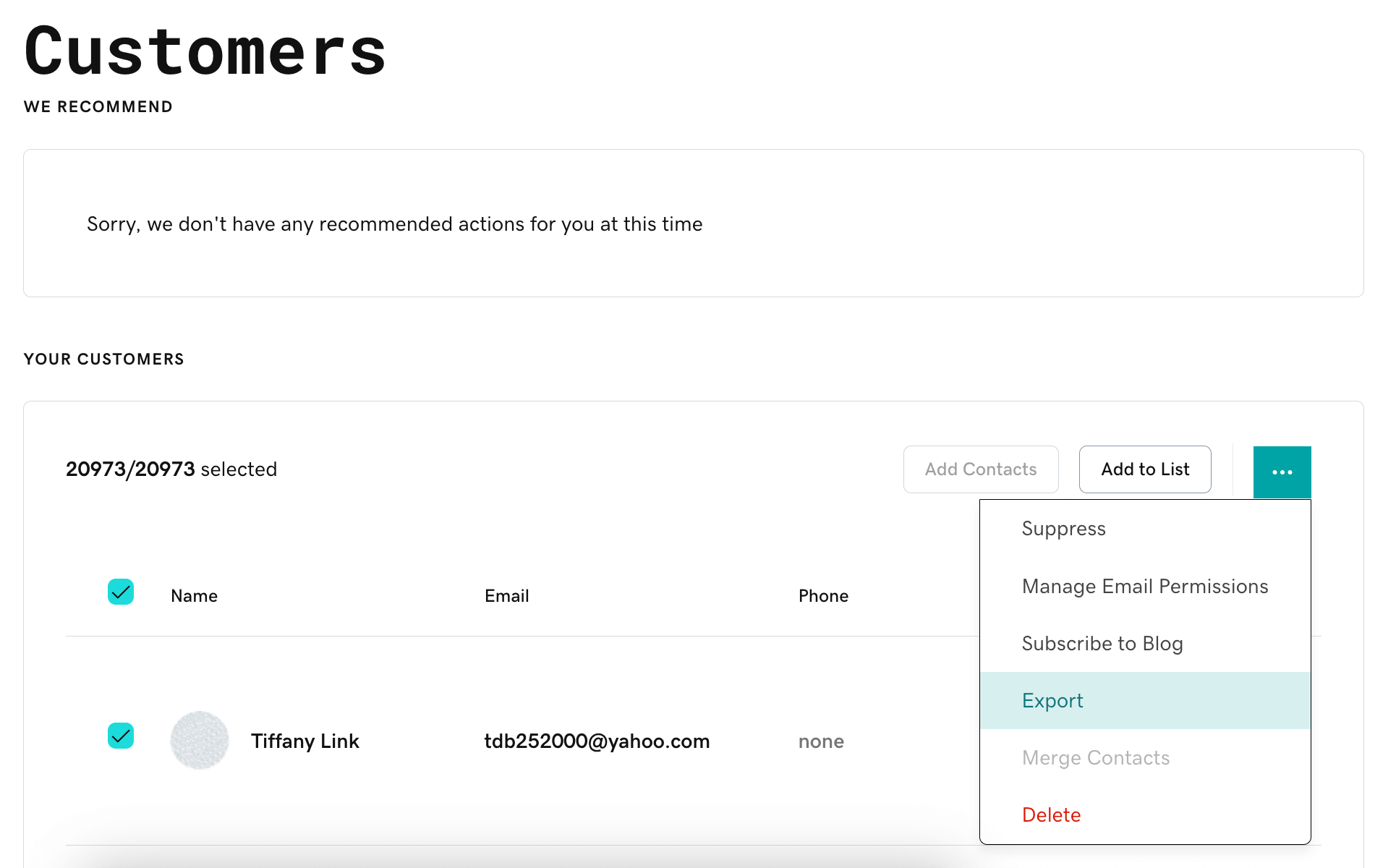You can easily export products, customers and orders from Godaddy by following the steps below:
- Export Products: from your Godaddy admin, go to Commerce > Products. In the Import/Export dropdown, select Export. A popup window will appear where you can filter the products, then click the Export button. The download link for the product CSV file will be sent to your email.

Godaddy Products Export
- Export Orders: from the admin panel, go to Commerce > Orders. Click the Download button. A popup window will appear: in the “Include orders from” section, choose the time range, and in the “Export details” section, select the “Orders with line item details” option. Then click the Download button. The download link for the orders CSV file will be sent to your email.

Godaddy Orders Export
- Export Customers: from the admin panel, go to Customers > All. Select the customer accounts you want to export, then click the (…) icon and choose Export. The download link for the customers CSV file will be sent to your email.

Godaddy Customers Export
After completing the above steps, check your email and click on the links sent by GoDaddy to download the CSV files for products, orders, and customers. Now, you can upload them to your migration tool to start the migration process.
*Note: Don’t hesitate to Submit a Ticket or Live Chat with us if you’re facing any issues while taking the steps above.